Navigating the Staff Profile
From Personal and Bank Details to Holiday Balances and Documents: Your Complete Guide to the Staff Profile Areas
Here, you will learn how to navigate through various critical sections, including Personal Details, Bank and Employment Information, Holiday Balances, Disciplinary Records, Notes, Check-Ins, and Staff Documents.
This guide will help you make the most of the Staff Profile so you can keep comprehensive and up-to-date employee records.
Customise your View
Before diving in, here's a handy tip: you can customise which columns appear in your staff profile list view.
|
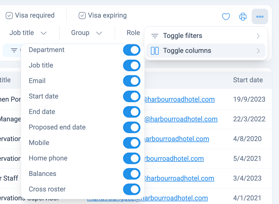 |
Profile Card & Summary Table
This gives you a quick snapshot of an employee's key information—contract type, balances, age, job title, and department. You'll also find quick action icons to help you navigate through different sections.
Explore our Quick Links!
➡️ Staff Profile: Profile Card & Summary
Employement
Need to check someone's pay rate, contract type, or rostering requirements? This is where you'll find it. The Employment section covers:
- Contract types and detailed pay rates
- Additional contractual agreements
- Reporting lines and hierarchical structures
- Employer contributions
- Rostering requirements and roles
- Payment settings and payroll IDs
- Break Rule guidelines
Explore our Quick Links!
➡️ Staff Profile: Rostering
Personal
Keep vital personal and banking information accurate and up-to-date. This section includes:
Personal Details: name, date of birth, nationality, citizenship, contact information, addresses, passport details, educational background, and emergency contacts.
Bank Details: banking information essential for payroll and reimbursements.
Explore our Quick Links!
➡️ Staff Profile: Personal Details
➡️ Staff Profile: Emergency Contacts
➡️ Staff Profile: Bank Details
Holiday
Get a clear overview of leave entitlements and usage. You can view remaining balances for annual leave, bank holidays, and time in lieu (TOIL).
Depending on your permissions, you may be able to update these figures to reflect corrections or accruals, and access holiday configuration settings.
Explore our Quick Links!
➡️ Staff Profile: Holiday Balances
HR
Manage team development and records in one place. This section lets you:
- View and create check-ins (performance reviews, well-being checks)
- Track and create career paths
- Add employee-related notes
- Record disciplinaries and log appeals
Explore our Quick Links!
➡️ Staff Profile: Disciplinaries
Documents
Your central repository for all personnel documents. This area includes:
- Onboarding KPIs with document lists, status tracking, and completion dates
- The ability to upload, store, and hide additional documents as needed
Explore our Quick Links!
➡️ Staff Profile: DocumentsContract Changes
Track and manage any changes to employee contracts in this dedicated section.
Explore our Quick Links!
➡️ Staff Profile: Contract Changes