How to add Warm and a Cold Calls?
Alkimii CRM records call logs against a company and/or contact profile. Hot and Cold calls made feed into targets and are reported on in the weekly CRM email.
- Using the mega menu, navigate to either companies or contacts

- Click into the required profile either through the Name or Eye icon.
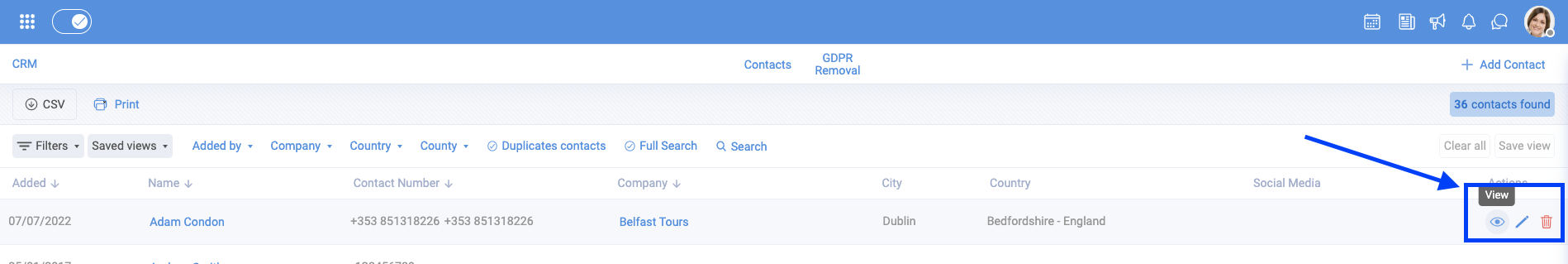
- Click Call
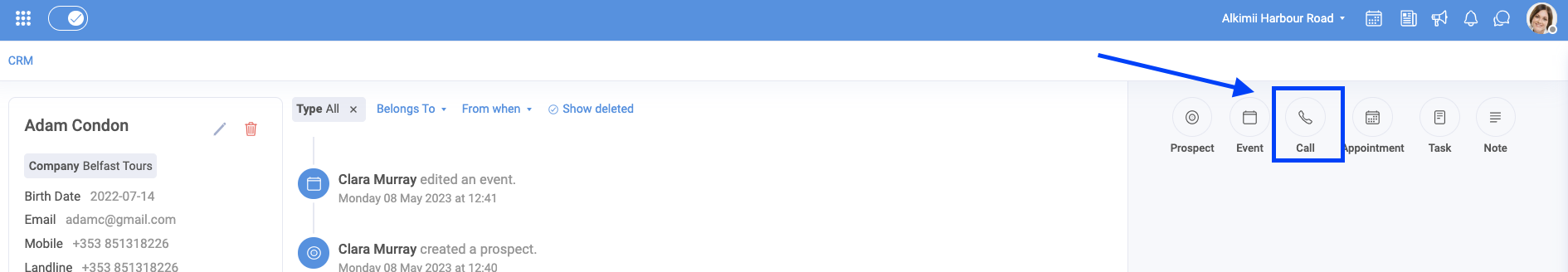
-
- Who made the call.
- Contact.
- If it was a cold call, tick the box.
- Add any notes associated with your call.
- There is the ability to Bulk Add if you have multiple calls to log.
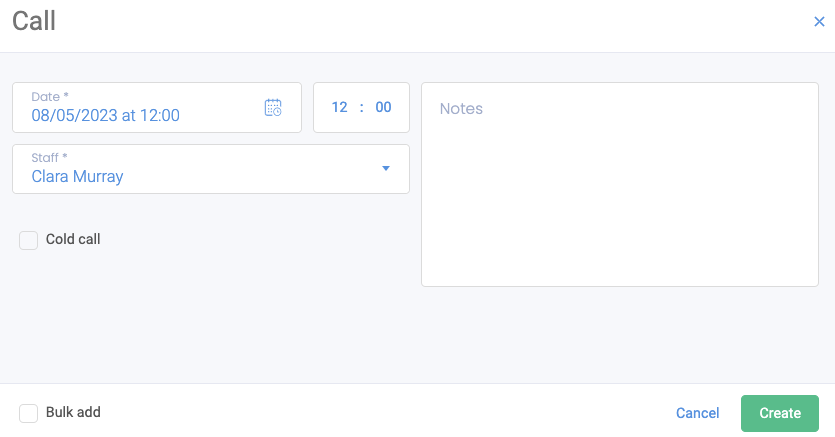
- Create.
- The call will appear in both your and your Contact's activity log.
- This will also update within the Target Dashboard.

If your call has resulted in a New Prospect, you can add this to your company/ contact.
Need help with this, click HERE!
Other Related Articles
How to merge duplicate companies?
How to search for an Existing Contact or Company?
How to update a Prospect Status?