How to Merge Duplicate Company?
Merging contacts allows you to keep your customer database up-to-date and ensures that client activity is all held under the same contact.
If you do not have the option to merge contacts or companies, please contact our customer success team at hello@alkimii.com
Please ensure that at least one company has a valid mobile/landline entered otherwise you will be unable to merge these companies.
- Navigate to Companies, using the mega menu

- Your default view will display the list of companies
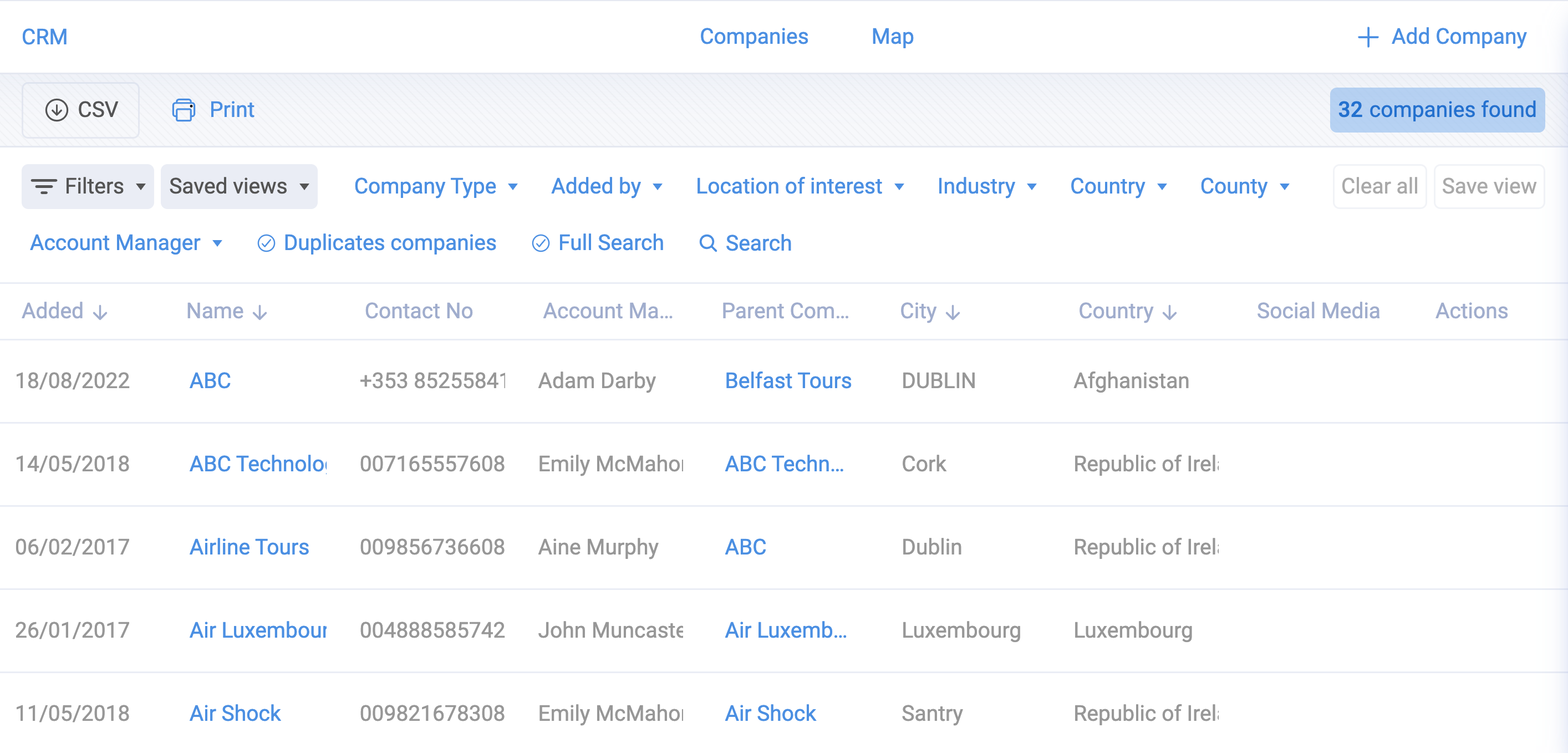
- Using the filter options in the top left, select "Has Duplicates" from the dropdown me

- Along the top navigation bar, click "Has Duplicates"

- Under the "Actions" column, select the plus icon
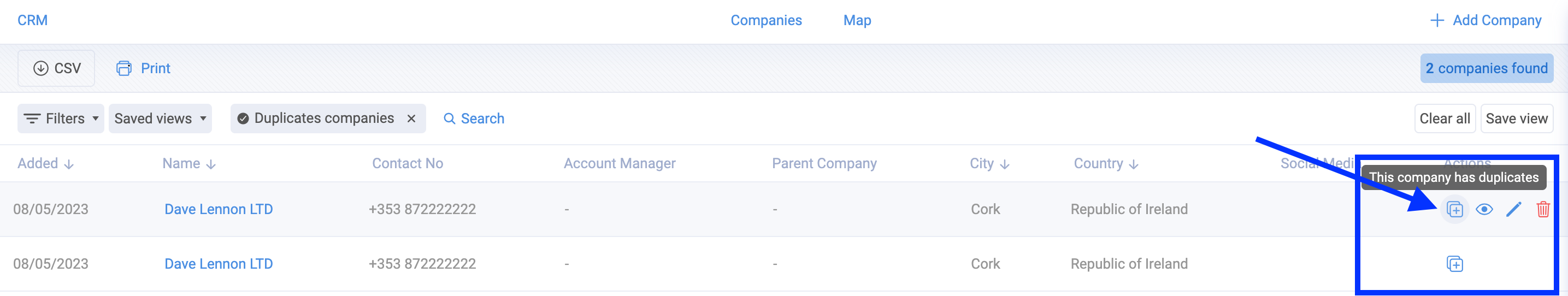
- A pop-up will appear with a list of the options available for you to merge.

- Check the box for the companies you wish to merge, you do not have to merge them all.
- Once you are happy with the selection, click merg.
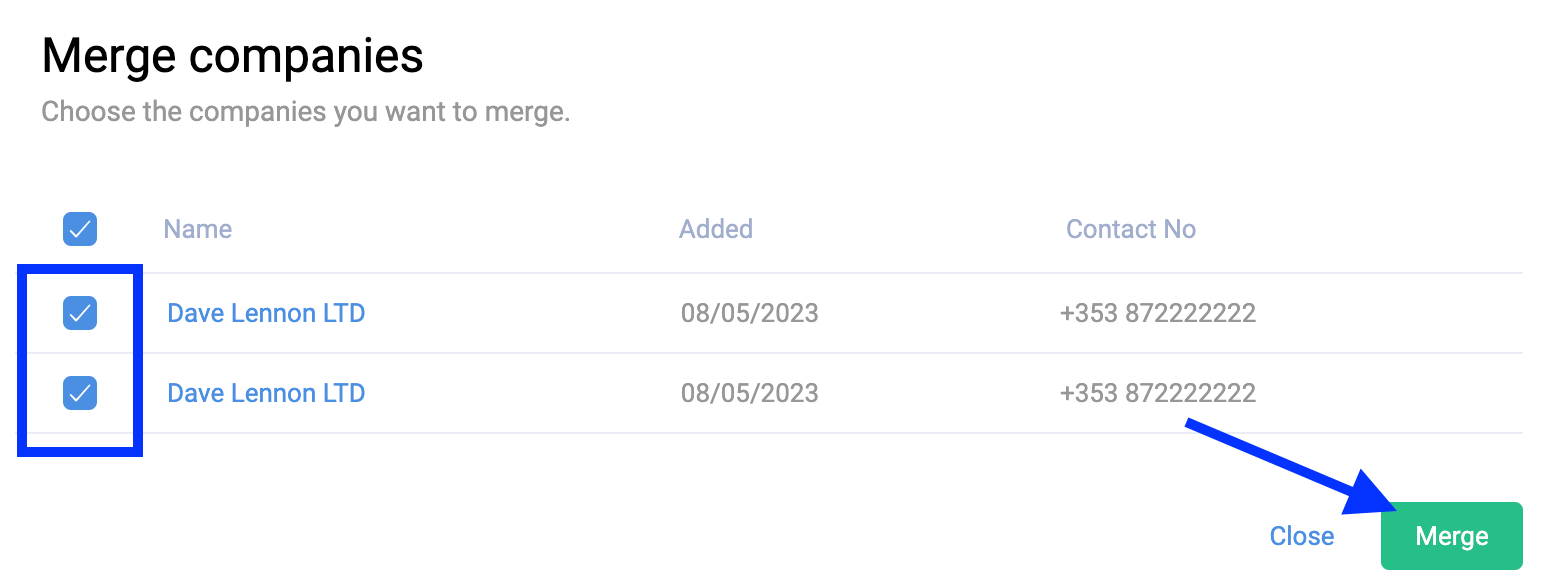
- This will now merge all companies to become one company, containing all pre-exisiting data and contacts.

Other Related Articles
How to search for an Existing Contact or Company?
How to update a Prospect Status?
How to add Warm and a Cold Calls?