How to search for an Existing Contact or Company?
This feature allows you to search your customer database. Activities such as calls can be recorded to the client from within their dashboard.
- Navigate to companies or contacts using the mega menu
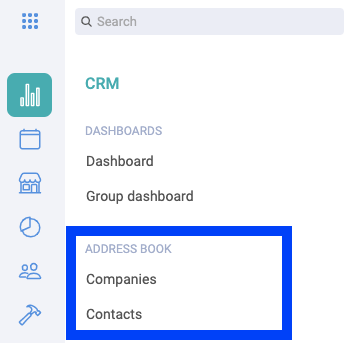
- In the top left you will see a "Filters" option.
- Select this to view the dropdown list of filters available to you
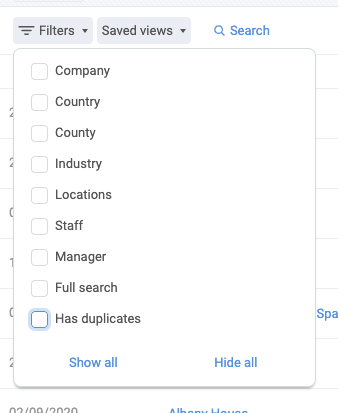
- To enable a filter, check the box and the option will appear along the top navigation bar

- Once you have located your contact/company, click on the profile.
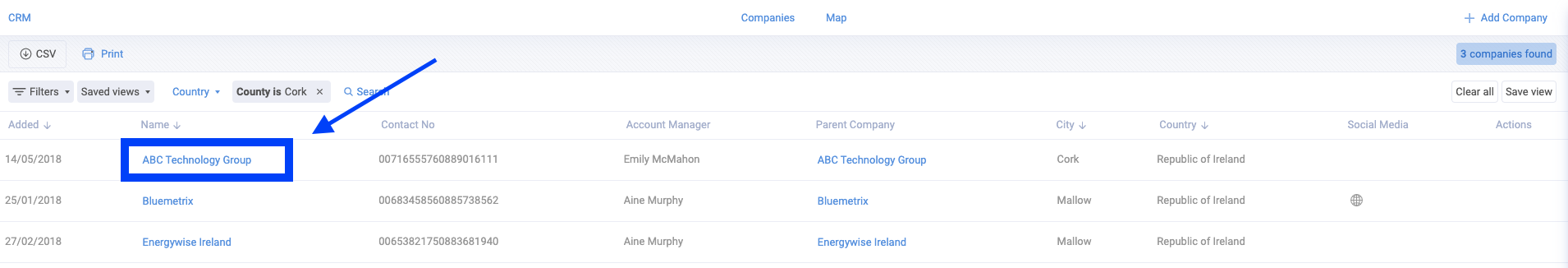
For help adding a prospect, call or appointment to a company or contact, click HERE!