Your address book - Contacts
This article will show you how to add new contacts and search for existing contacts in your database.
- Navigate to companies or contacts using the mega menu
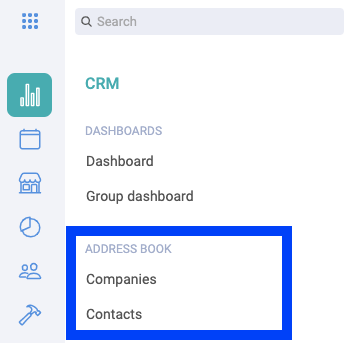
Your Address Book can also be reached via the Events tile on your Alkimii home page.
- Alkimii defaults to the list overview of all contacts, with the most recently added listed first.
- Within this view, you can search for contacts using the search bar tool or filters.
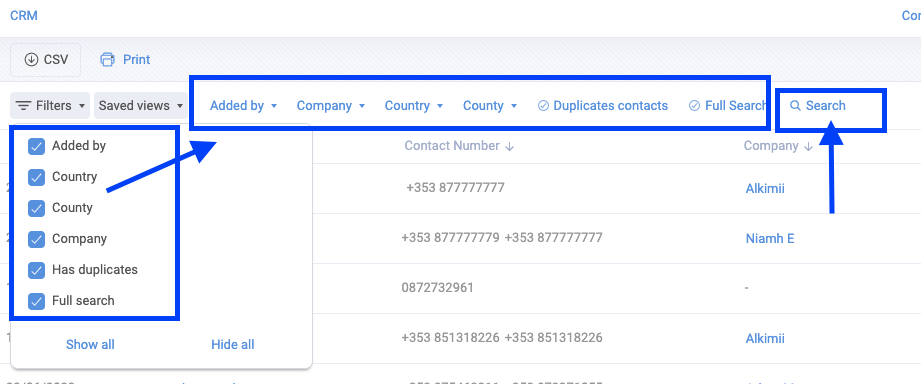
Adding a New Contact
- In your contact address book, you will see Add Contact on the top right-hand side.
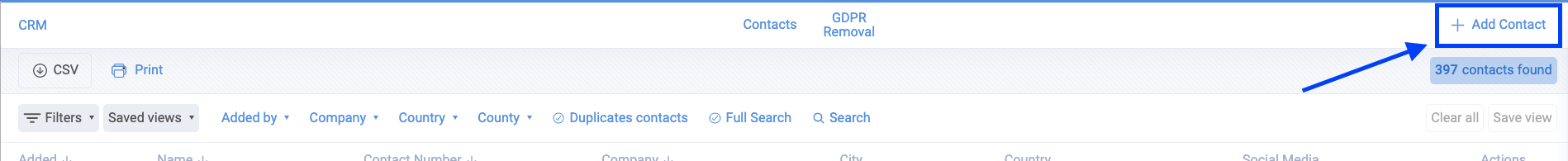
- You will be prompted to fill in the below information, red fields are mandatory information.
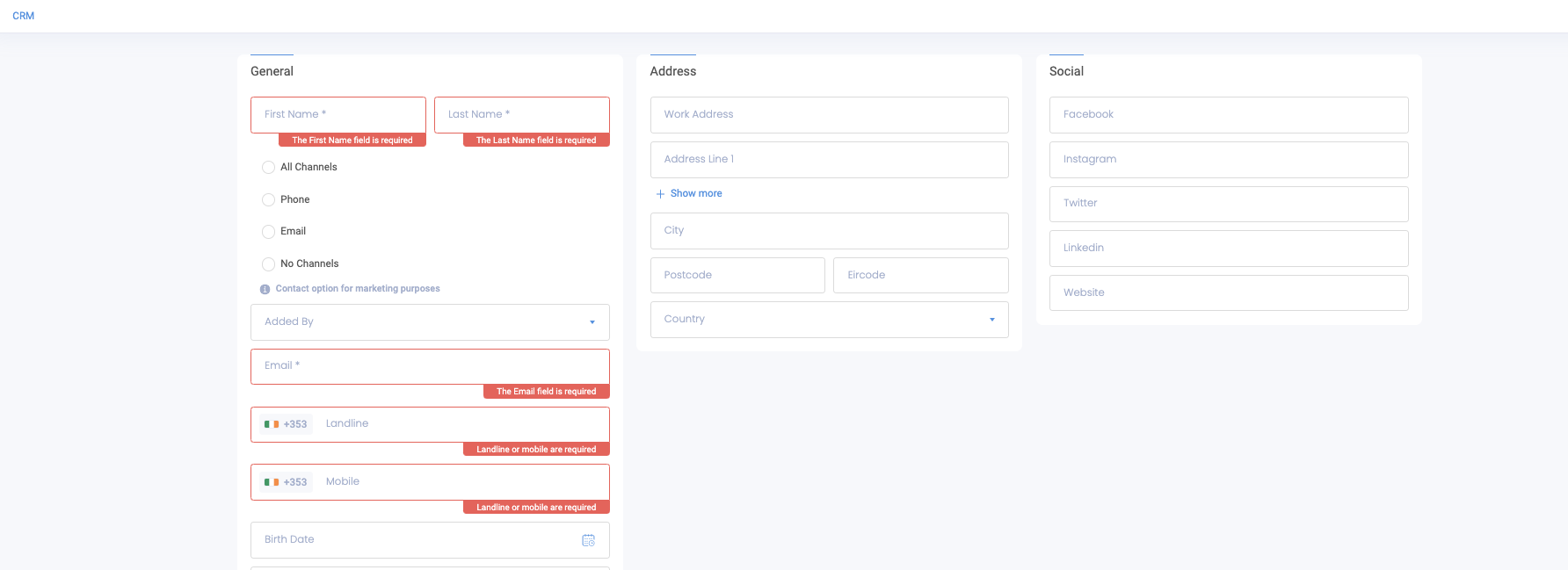
-
- The contact's company can be set using the dropdown menu
- The Added By dropdown links the contact to an employee
- Address data is not compulsory.
- Social data is not compulsory.
For help adding a call, prospect or appointment to a Contact, click HERE.
Other Related Articles
How to merge duplicate company?
How to search for an Existing Contact or Company?
How to update a Prospect Status?