How to update a Prospect Status?
As prospects move through the sales lifecycle; their status can be updated to reflect the change.
Please be advised that if you update the status, this will pull across into your event calendar. However, the entry will still remain within your CRM.
Before confirming, please make sure that you have the correct location, date and time entered in CRM so that when confirmed the event integrates with your event calendar and the revenue is diverted to the correct place so there will be no conflicting data.
- Using the mega menu, select "Prospects"

- Your default view is a Kanban board of prospect statuses

- Additional filters can be applied to find specific Prospects, using the Filter dropdown list and search bar

- To change the Prospect status, drag and drop across your KanBan board.
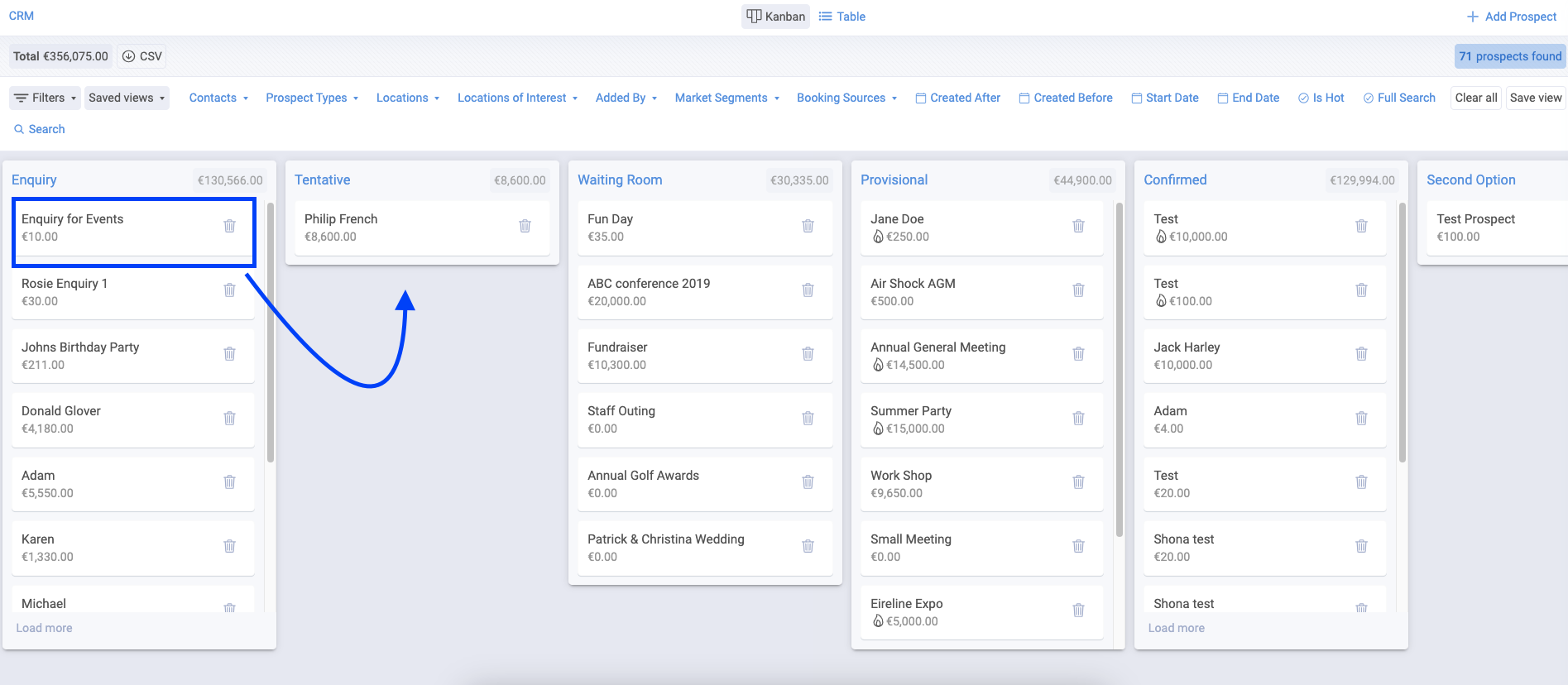
- Alternatively, you can view all prospects in "List" view and change the status by clicking on the status and selecting from the dropdown menu
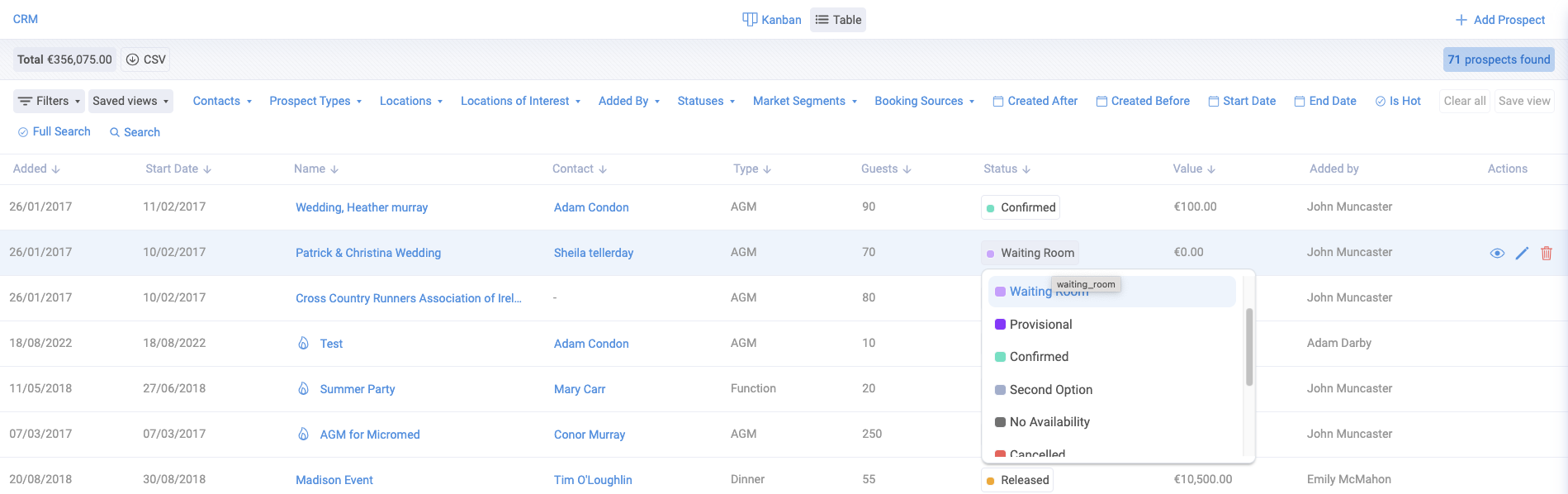
- Any changes made to your prospect will appear on your activity log.

For more help using CRM, please click HERE.
Other Related Articles
How to merge duplicate company?
How to search for an Existing Contact or Company?
How to add Warm and a Cold Calls?