How to navigate the Maintenance Dashboard?
Efficiently Manage Maintenance Tasks with Insights into Status, Location, and Categories
Maintenance allows for both reactive and proactive tracking of issues within your site. The maintenance dashboard provides quick and easy visibility of all issues logged
| Reactive Maintenance | Real-time maintenance tasks logging via phones ad hoc |
| Proactive Maintenance | Completing scheduled location reviews to stay ahead of potential maintenance tasks |
| Task | Issue/Details logged that the maintenance team need to action |
- Using the menu search bar, navigate to Maintenance
- Your view defaults to the Maintenance Dashboard. This dashboard gives you a snapshot of the number of tasks open, resolved, overdue and unassigned breaking tasks down by locations and category for accurate reporting.

- The top Issues board are linked to the category associated with your checklist. You can add additional categories within the app settings in Alkimii. It is important to have these set up correctly so your information will be pulled accurately. This report can be downloaded for further investigation.
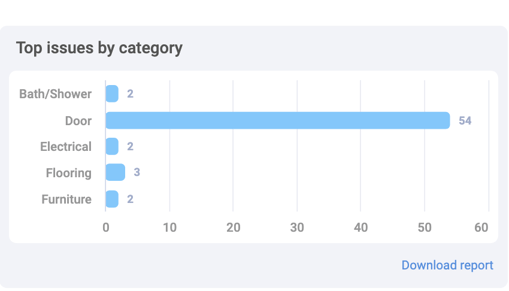
For help creating maintenance categories in the App Settings, click here!
- Locations Reviewed can be filtered by a proactive maintenance checklist. These checklists allow for proactive issue tracking. Normally checklists would be carried out over a scheduled period of time ( daily, weekly, monthly).
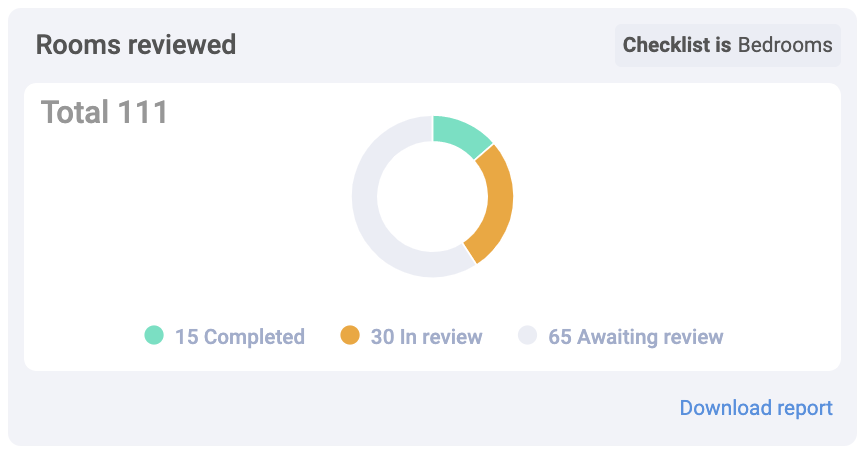
For more information on completing a location review using proactive maintenance, check out our help articles!
- Recently open tasks will be listed with the most recently logged task first. This information is pulled from "Maintenance Tasks" on Property. You can view all open tasks by clicking “View all tasks” on the bottom right of this tile.
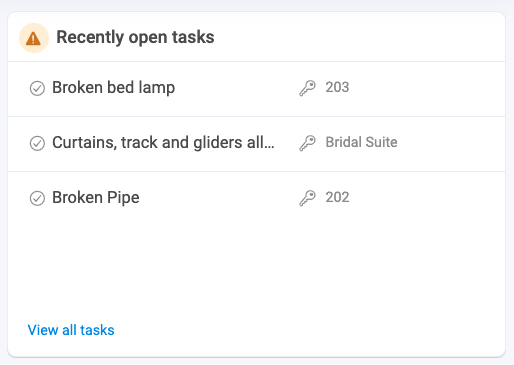
- Recently resolved tasks are displayed by days since the action was completed. This information also pulls from "Maintenance Tasks" in Maintenance.

- The downloadable reports will list all the locations viewed over the last year and month along with the tasks open, resolved and outstanding.
Other Related Articles