How to create a Maintenance category?
Enhance Reporting and Maintenance Management with Maintenance Categories
To ensure that your proactive and reactive maintenance provide the most comprehensive reporting, you can now create maintenance categories within Alkimii Property. These categories can be assigned to your maintenance tasks and subtasks, allowing you to categorise and classify tasks in a way that enhances your reporting capabilities.
This article is your guide to maximizing maintenance management efficiency through the creation and application of maintenance categories in Alkimii Property.
- Navigate to App Settings, within the menu using the search bar.
- Scroll down to the Property on the left hand side, click on the Checklists dropdown menu and select Maintenance Categories.
- Here you will see a full list of the pre-existing maintenance categories which would have been configured during your initial installation.
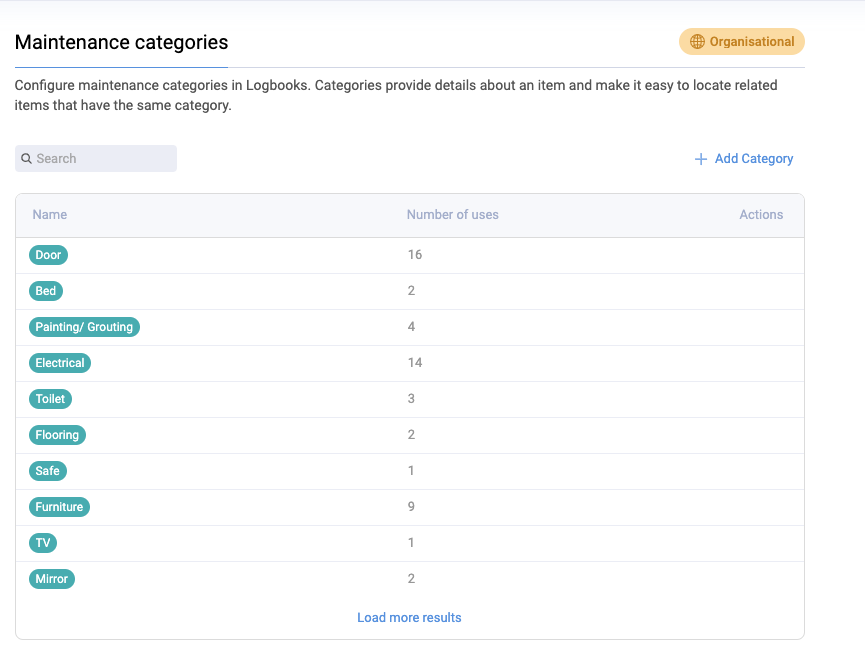
- To add any new categories, click "Add Category" in the top right corner
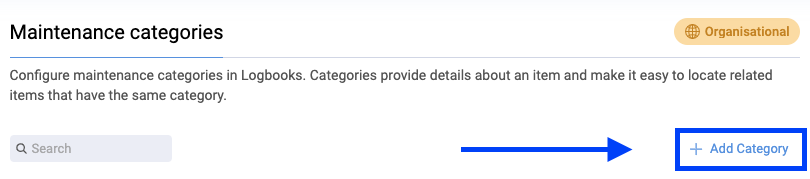
- A pop-up will ask you to give your category a title. You have the ability to bulk-add categories if you wish to add multiple categories in one go. Click the "Save" button to add the category.

- You will now see the category appear in the list view
- To edit or delete this category, click the pencil or bin icon on the right of the category under the actions header.
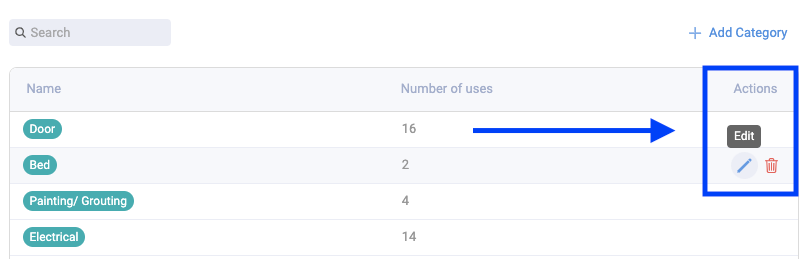
- If you choose to delete a category which is currently in use within a maintenance review task, you will need to reassign a new category to replace it

Other Related Articles
How to enable NFC scanning on your mobile (Android)?
How to navigate the maintenance dashboard?
How to complete a Location Review using Proactive Maintenance on the Desktop?