How to enable NFC scanning on your mobile (Android Only)?
In order to scan an NFC tag on site, you will need to ensure that your mobile has enabled NFC scanning.
Depending on the make and model of your mobile, you can enable NFC scanning in two ways.
- Navigate to your phone settings
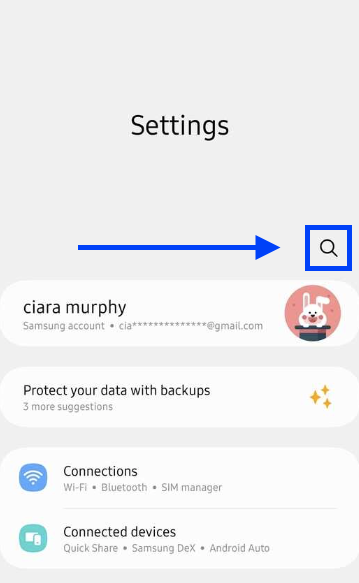
- Search "NFC" using the search bar at the top
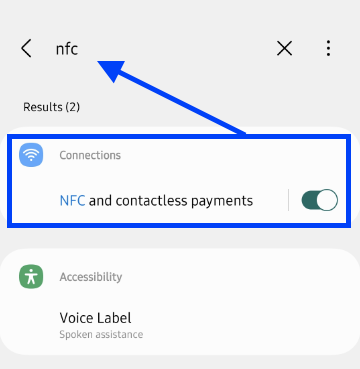
- Click on "NFC and contactless payments"
- Turn on "NFC and contactless payments"
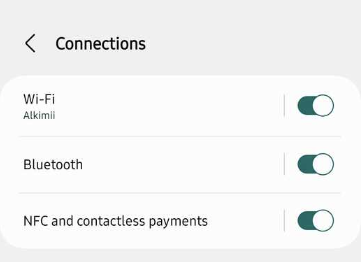
Other Related Articles
How to navigate the Checklists Dashboard?
How to create a category for checklists?
How to create a checklist in Alkimii Property?
How to change the category currently associated with your checklist?