Navigating the Calendar and Availablity Calendar in Events
Seamless Event Scheduling: Effortless Event Management at Your Fingertips
In the realm of event management, time is of the essence, and having a clear, intuitive calendar view can make all the difference. Whether you're planning a single event or juggling a multitude of them, navigating the calendar view within Alkimii is your key to success. This article is your guide to mastering the art of event scheduling and management. With the calendar views as your trusty companion, you'll find it easier than ever to keep track of your events, stay organized, and ensure everything runs smoothly.
Within your Availability Calendar, you can filter by the following views:
- Along the left of your screen, you can see the full month view along with the event statuses
- You can see a list of all locations available for booking in your site
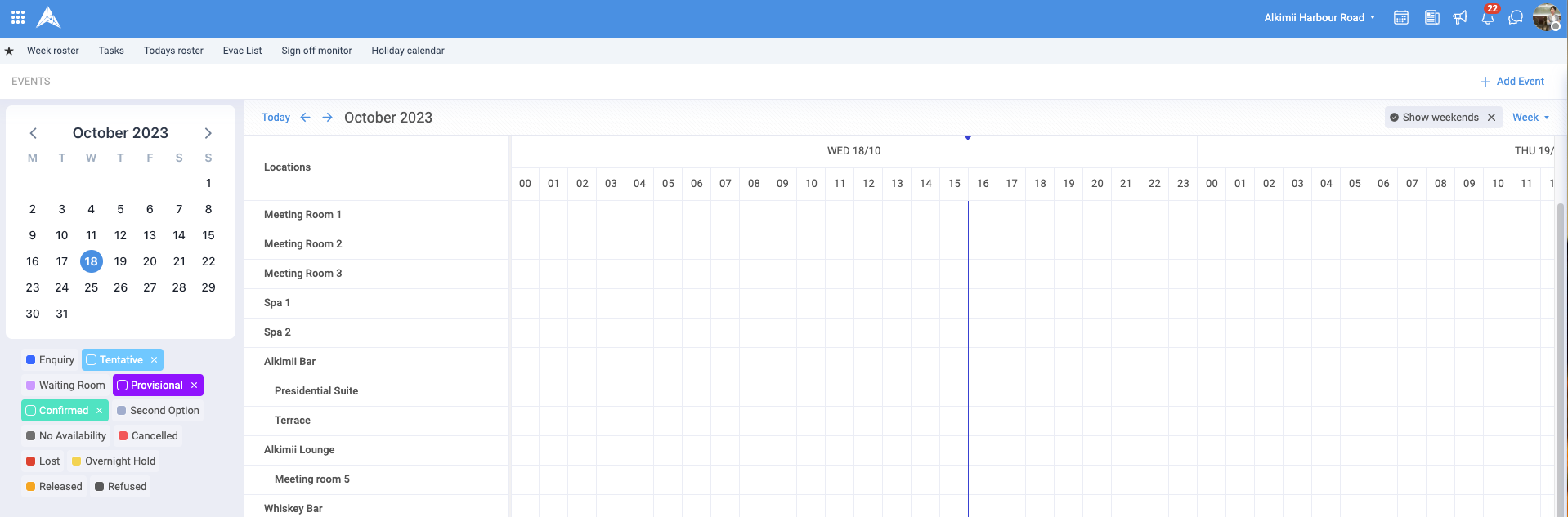
To learn about the Event Status Options available, please click HERE.
- In the top right, you can enable or disable the "Show Weekends" feature for your calendar view
- You can also filter by Day, Week or Month depending on your preference
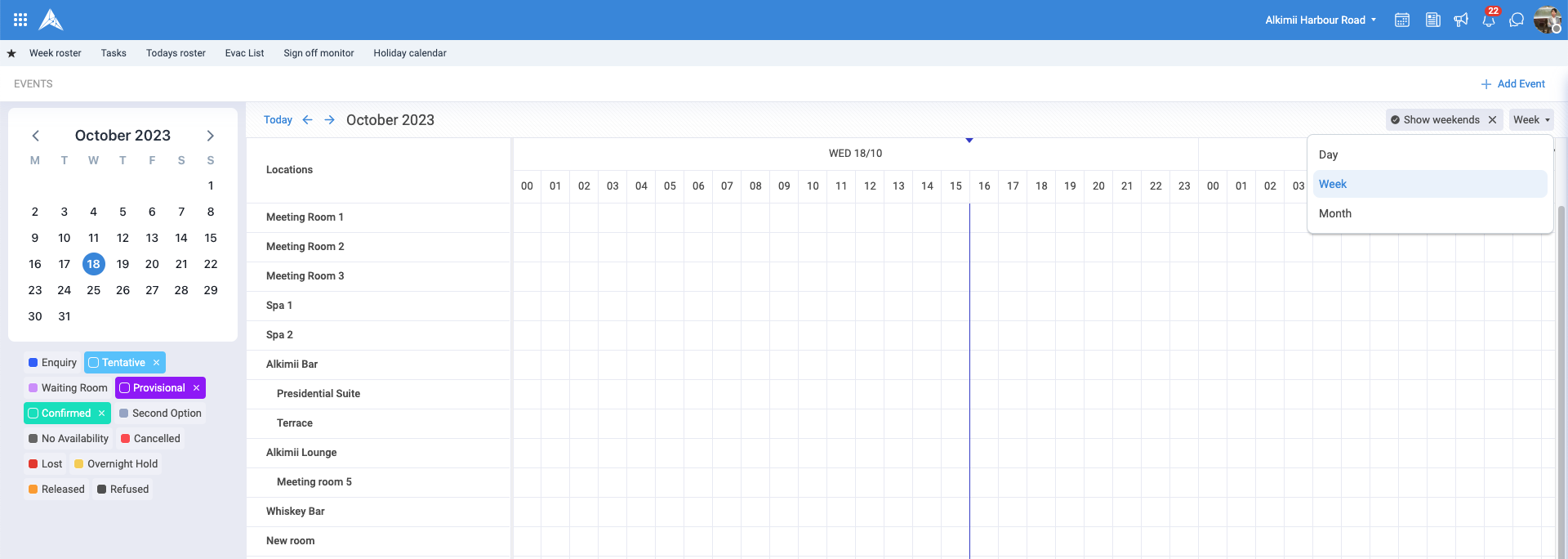
- If you need to create an event, click "Add Event" in the top right or select a time within the prefered location.
Within your Calendar, you can filter under the following views:
- Along the left of your screen, you can see the full month view along with the event statuses
- You can filter by Users, CRM contact, Location or Agent
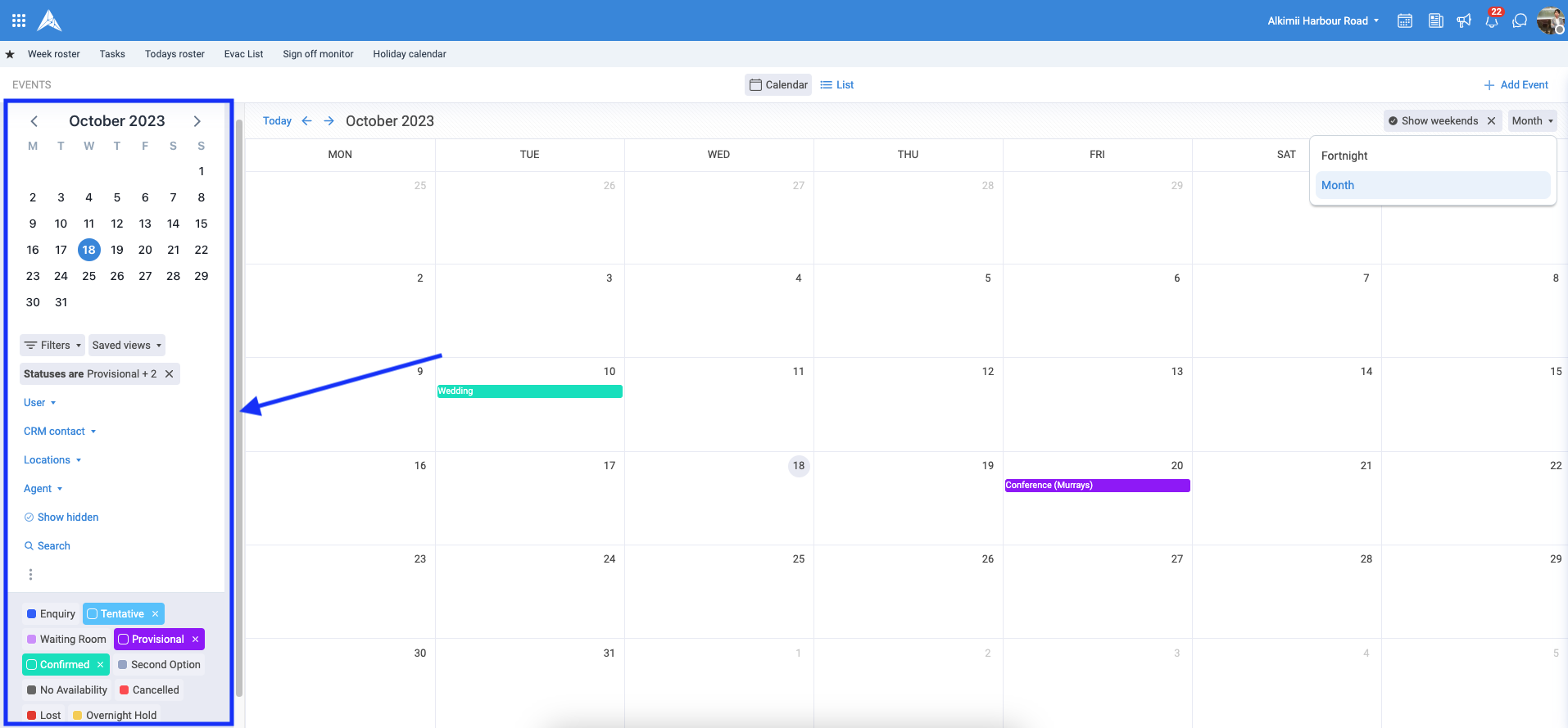
To learn about the Event Status Options available, please click HERE.
- In the top right, you can enable or disable the "Show Weekends" feature for your calendar view
- You can also filter by Month or Fortnightly, depending on your preference
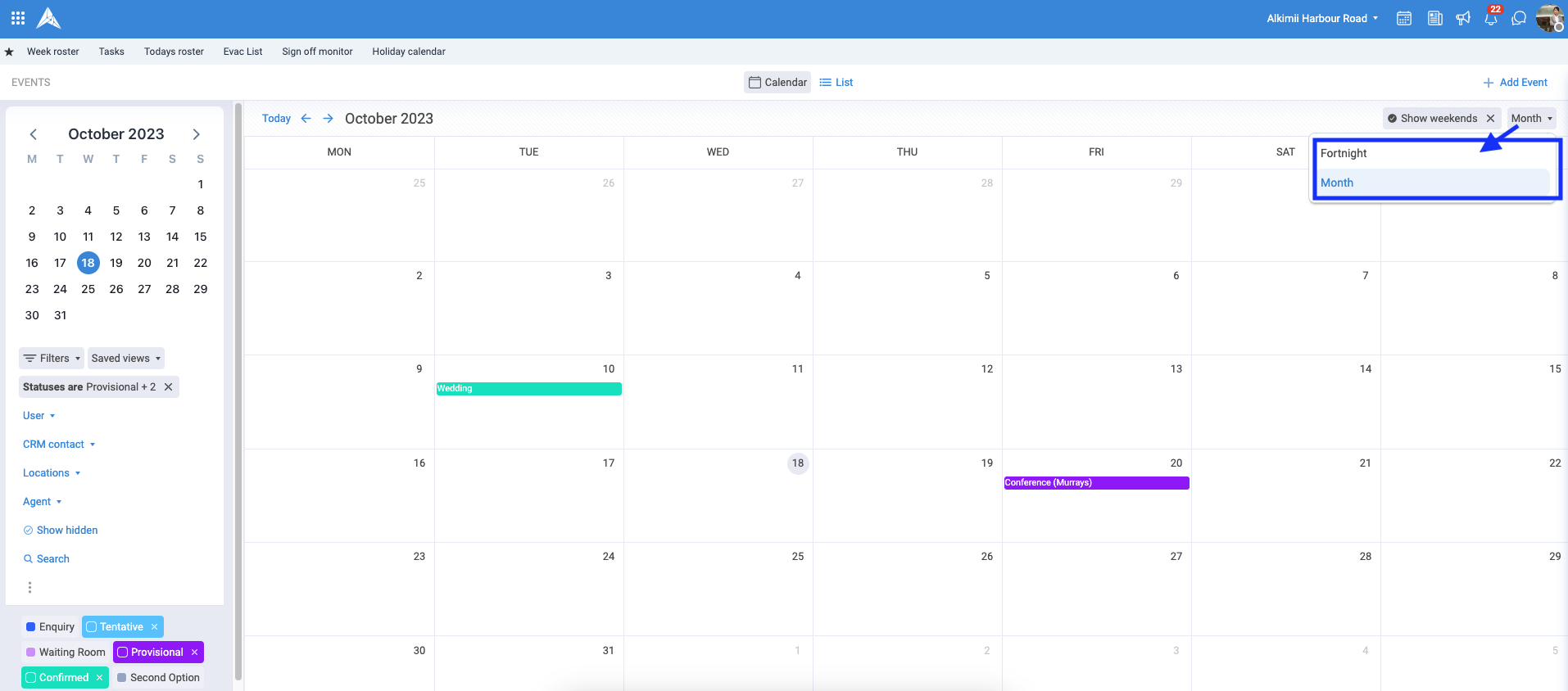
- If you need to create an event, click "Add Event" in the top right or click on the date within the calendar.
Other Related Articles
How to add details to an Event?