How to roster a Split Shift?
This article provides an overview of split shifts within Alkimii. It includes how they are shown on the roster and how breaks are deducted.
- Navigate to Week Roster using the mega menu.

- To create a split shift, you will create a shift as normal for your employee with a start and end time for that shift and save.
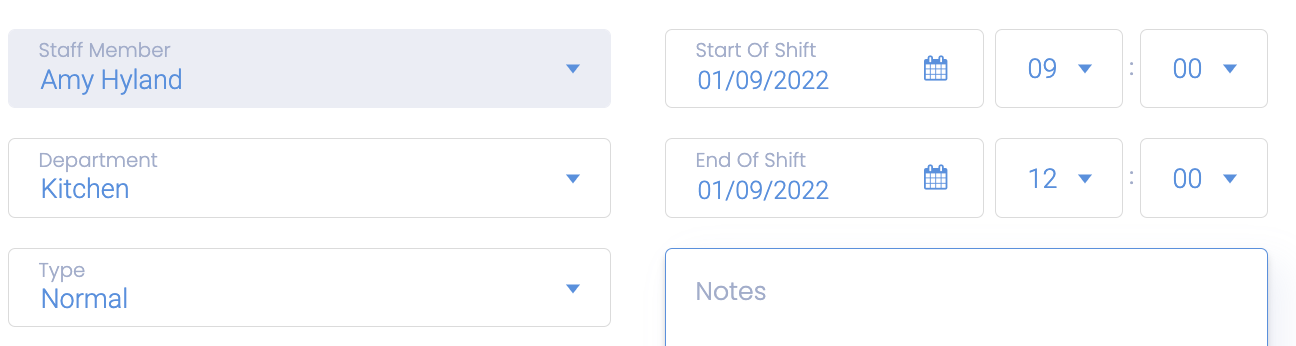
- Next, create a new shift again within the same day on the Week Roster.
- Enter the start and end times of the second (split) shift for that day.

- Split shifts do not have any special markings

- The first shift has a different end time than the start time of the second shift


- Breaks are deducted based on each shift
- The bracketed figure is the shift time minus break.

- The bracketed figure is the shift time minus break.
The employee must clock in and out for each shift
Other Related Articles
