How can I check the Public Holiday balances that have been accrued but have not been paid out?
This article will show you how you can check the Public Holidays accrued but not paid out for your staff members.
- Team
- Navigate to Data →Reports
- On the left, select Holiday from the menu

- Click on the Public Holidays accrual report

- Select the year you wish to check
- This will provide you with a list of all your employees and their accruals.
- Next, we advise downloading the timesheet audit for the week of the public holiday
- Navigate to Payroll → Week Costs
- Select Payroll Data from the top navigation bar
- Using the calendar function, select the week in which the Public Holiday falls due using the date picker function
- Click Download under the "Timesheet Audit Preview"
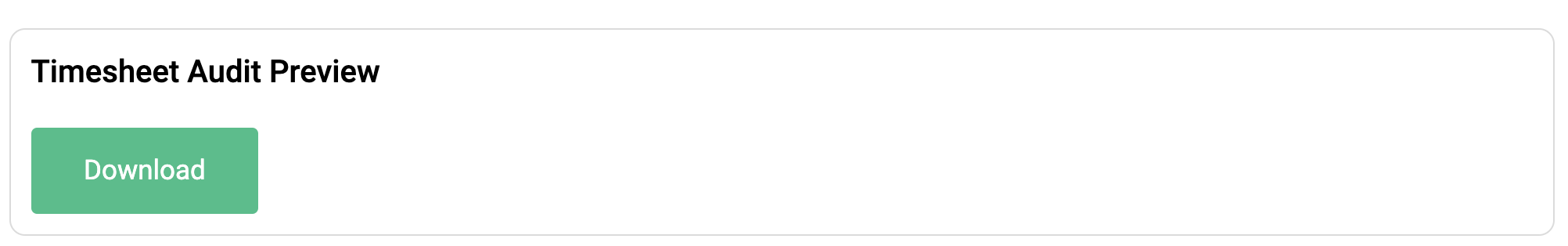
- This will provide you with a list of all employees who have been paid out for the public holiday.
- Navigate to Payroll → Week Costs
- Lastly, you can also check the Holiday balances report
- Go to Data → Reports
- From the menu on the left, select holiday
- In "Holiday Balance Report", select the year you wish to check using the dropdown menu

- Scroll across to see the Bank Holiday columns, this will display
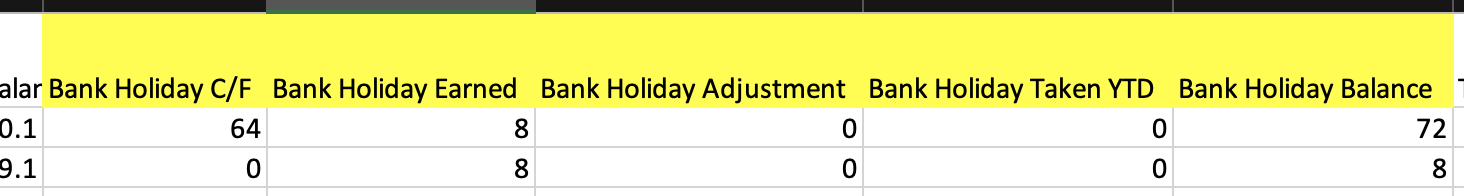
- Bank Holiday earned
- Bank Holiday Adjustments
- Bank Holidays Taken YTD
- Bank Holiday Balance
- This report is an overview of the year to date
Other Related Articles
- Is it possible to backdate public holiday accruals for an employee?
- Can you pause the Public Holiday accrual?
- Troubleshoot why your employee has not accrued Public Holidays
- Can your Public Holiday accruals go into minus figures?
- Troubleshooting Public Holiday accrual for a part-time employee
- What should I do if I accidentally delete an auto-rostered shift?
- How to get an estimate of what the Public Holiday costs?