How to Create a New Shift Using Shift Presets?
This article and video will show you how to use the shift presets when creating a roster in Alkimii People.
- Navigate to Week Roster using the mega menu

- The Week Roster screen will default to show 'All Departments' that you have access to.
- Use the department selector at the bottom of the screen to access the department and the shift presets
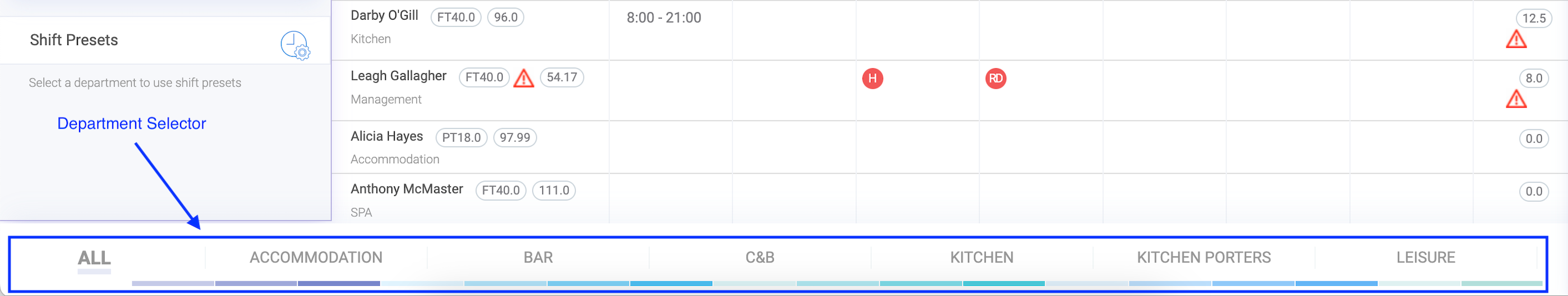
- Using Shift Presets makes creating your roster quicker and easier.

- You can configure your presets from here, creating your most common shift times so you can just pick and drop them onto the roster screen
- You can colour code shifts to make them easier to view on the roster
Here is a help article on: How to Set Up and Edit Shift Presets
- To roster a preset shift, select the shift you want, click and drag across to the person and day you want to roster them

- Once the shift is rostered, you can extend over a few days and even extend to different employees too

- Once you have completed your roster using shift presets, don't forget to save your work

Other Related Articles
