How to send a survey?
Employee Experience: Learn how to select and send a survey to your employees in Alkimii
Collecting meaningful feedback starts with sending surveys to the right people. With Alkimii’s survey feature, you can easily target specific properties, departments, or individual team members, ensuring every survey reaches the audience it’s designed for. Whether you’re capturing insights from a particular group or tailoring feedback requests to different areas of your business, this article will guide you through sending targeted surveys in Alkimii.
- Navigate to "Surveys" in the menu using the search bar.
- Your default view will be your survey responses. To send a survey, select "Survey" from the headings along the top
- Under the actions column to the right of the Survey, you will see a blue arrow, click on this
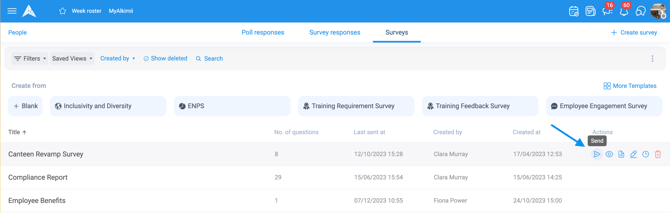
- A pop-up where you can select the recipients for the survey. You have the option to send to:
- The whole property
-
- A specific department
-
- Individual/ Multiple users with the property
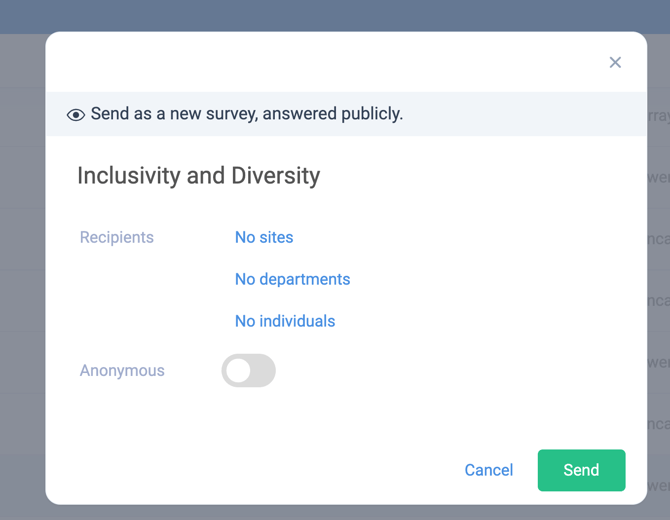
- Simply click the option and choose the recipients from the dropdown menu
Please be advised if you do not select any recipients, this will be sent out to everyone
- If you would like to make this survey anonymous, make sure to switch this option on. This means that responses will be received anonymously from your team. If left switched off, this will mean that anyone with access to the responses on surveys can see the respondee's name.
- To save your selection and send the Survey click on the "Send" button in the bottom right
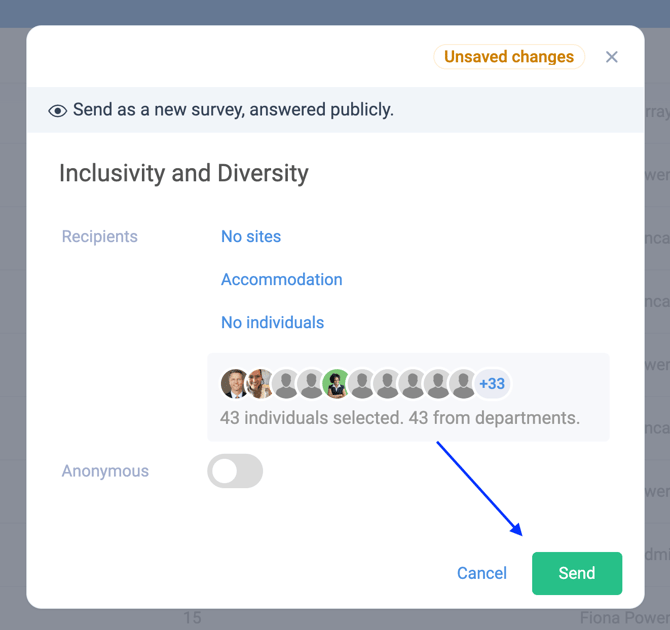
- Your employees will receive a notification via Alkimii (desktop and mobile) to notify them of the survey pending.
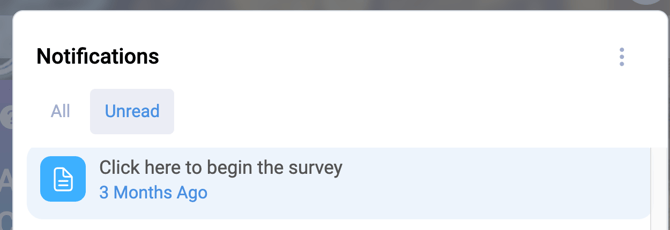
If your employees require assistant with completing the survey, click here!
- Now you can await your employee's responses. To keep an eye on this, simply navigate to the responses tab and filter by your Survey. For help reviewing your responses, click here!