How do you use the autoroster tool when closing payroll by period?
This article will explain how you must close out your payroll by period (bi-weekly) in order for the auto rostertool to run successfully.
This only applies to hotels that close out their payroll by period (bi-weekly)
If your Public Holiday (Bank Holiday) falls during the second week of the payroll period, you must follow the steps below to see the "Preview" button for the autoroster tool in the "Public Holiday" tab in the Week Costs screen.
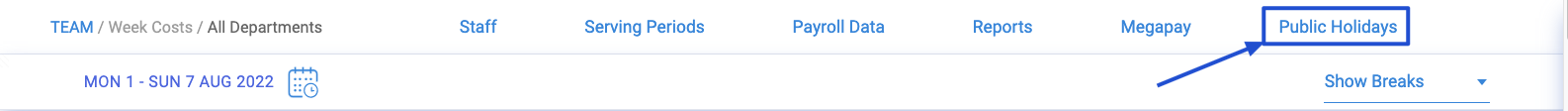
- You must firstly close out the payroll for all previous weeks leading up to the Public Holiday
For help closing out your payroll, please click here!
-
- You will also need to close out the first week of your payroll period temporarily
| Week 1 - No Public Holiday | Close down Payroll (temporary) |
| Week 2 - Public Holiday | Leave Payroll Open |
- Once this has been completed, navigate to the Week Costs screen
- Select Public Holiday
- You will now be able to see "Preview" under the AutoRoster heading
- Click on "Preview"
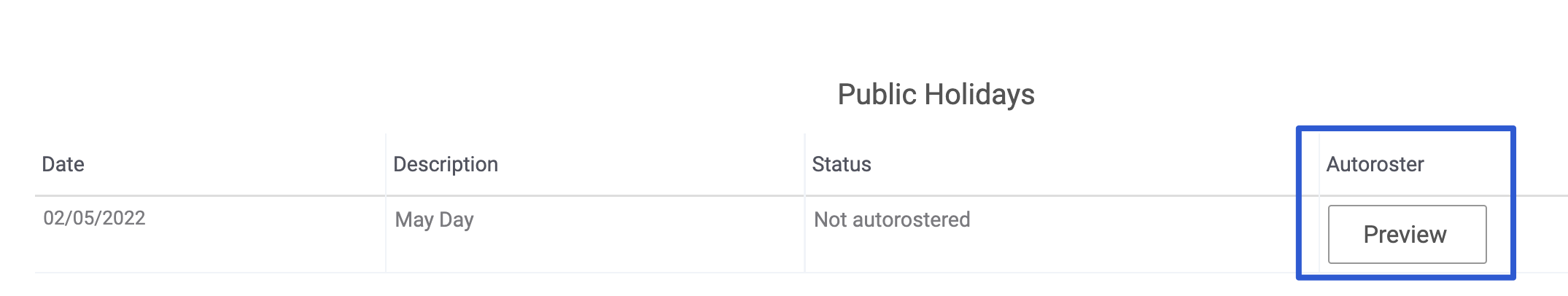
For the next steps on how to run the autoroster tool, please click here!
- Once you have run the autoroster tool, you will need to contact us to reopen the payroll so that you can complete your payroll by period.
For help closing out your payroll by period, click here!
Other Related Questions