Group Reports
Report access varies depending on Job Titles and permissions, if you need access please contact us at hello@alkimii.com.
Group reports will show all sites within your organisation.
- Using the mega menu, navigate to "Group Reports"

- Select the report category from the panel on the left
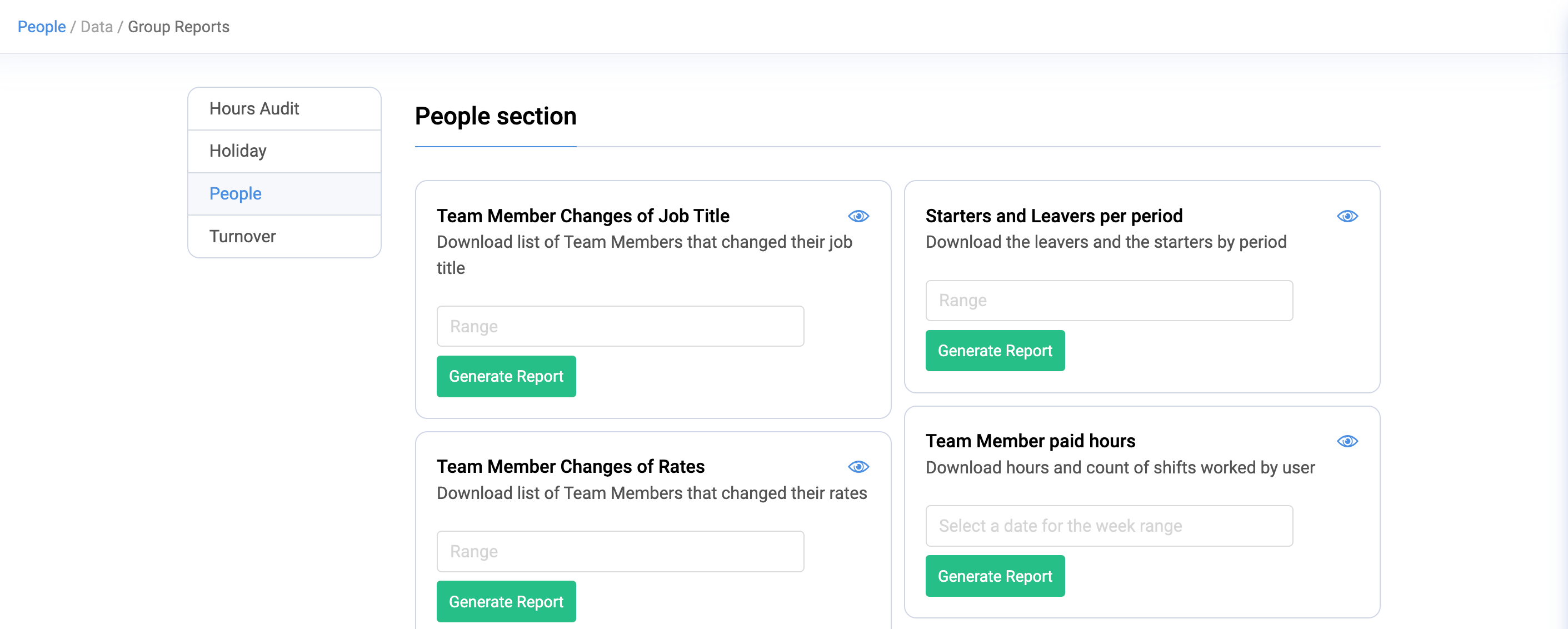
- Each report contains a brief description of what information is available

- Set the required date range
- Choose either a preset date range
or - Click the start and end date of a custom date range
- Click apply to set the date range on the report
- Choose either a preset date range

- Click "Generate Report" to download the required report

Please be advised that the report may take a couple of minute to generate depending on the parameters so please be patient.