Insights Report in Alkimii People
The Insights feature of Alkimii allows you to gain valuable insights into various HR metrics, enabling you to perform comprehensive analysis.
- Using the mega menu, navigate to "Insights"
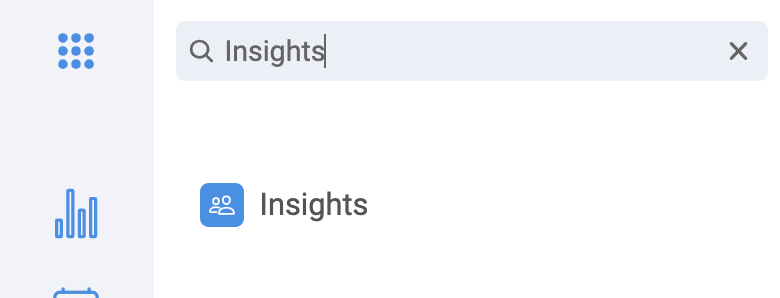
- Your default view will be "Head Count" however you will have 4 key metrics available for analysis within Insights.
- All data insights appear in the form of a line graph and can be filtered by date range, split and group.
If you select "Group By" as "Week" or "Month" another drop down will appear with a dropdown option for the calculation. 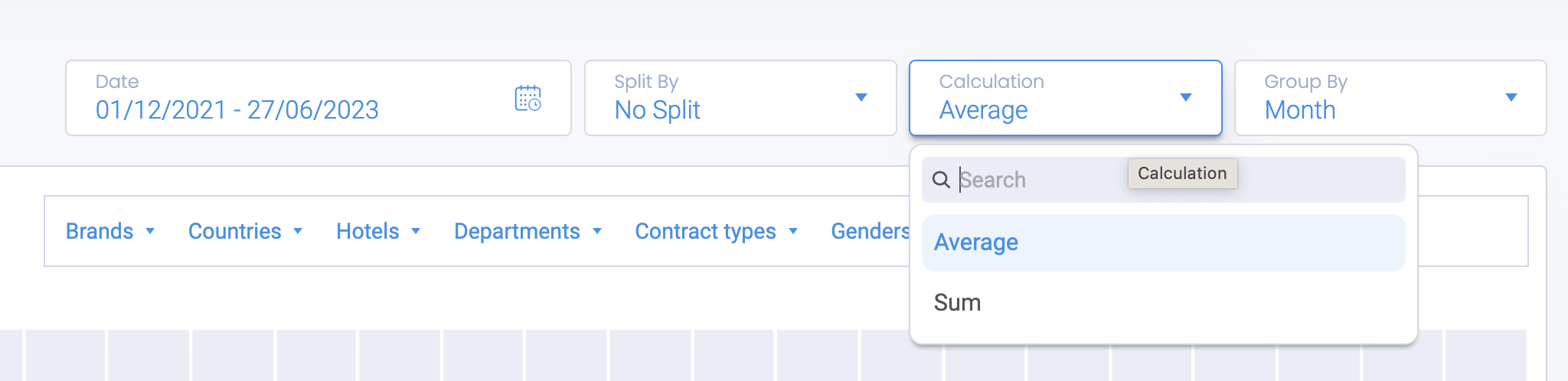
- Head Count tracks the total number of team members in your site.
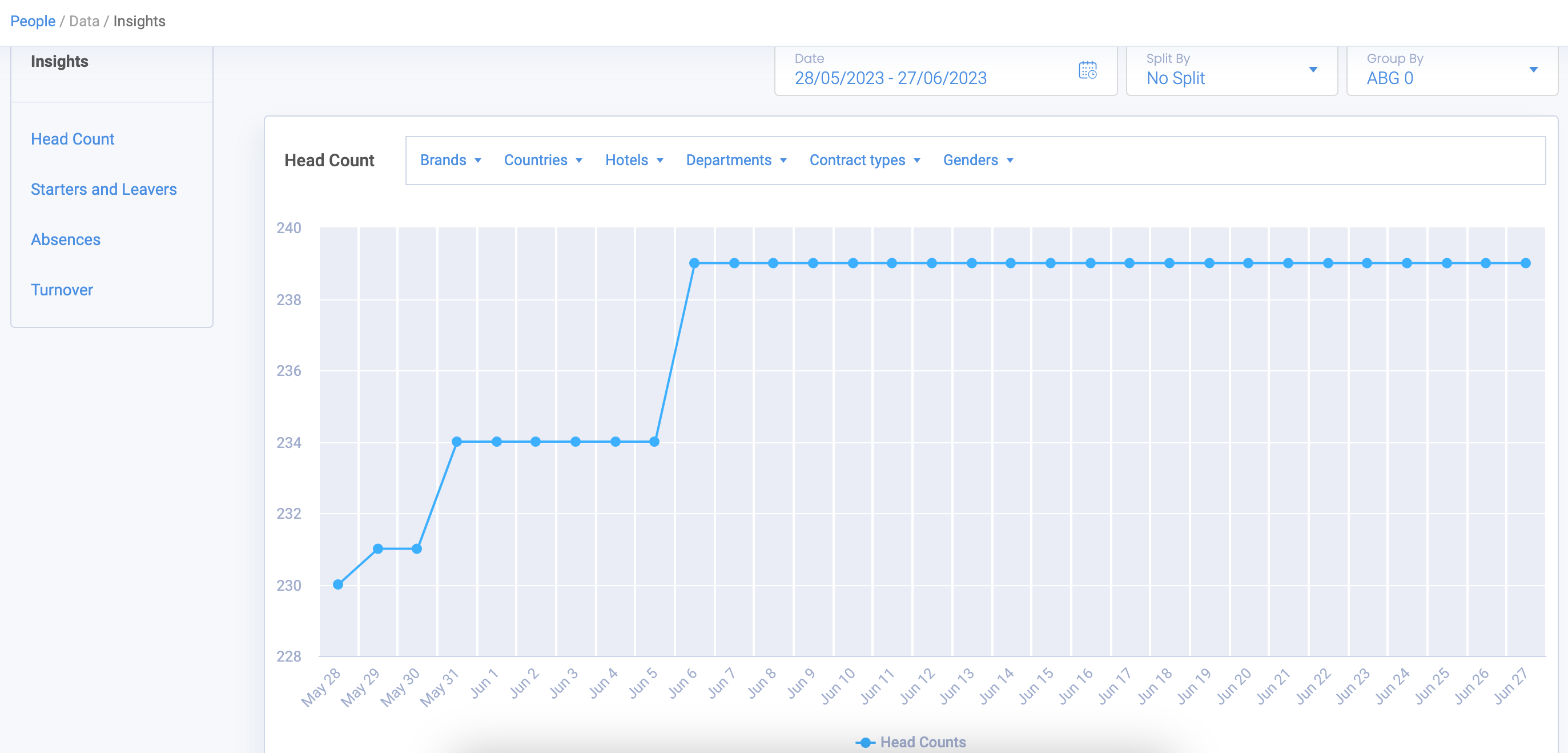
- Starters and Leavers compares the number of starters and leavers over a period of time according to the selected data split.
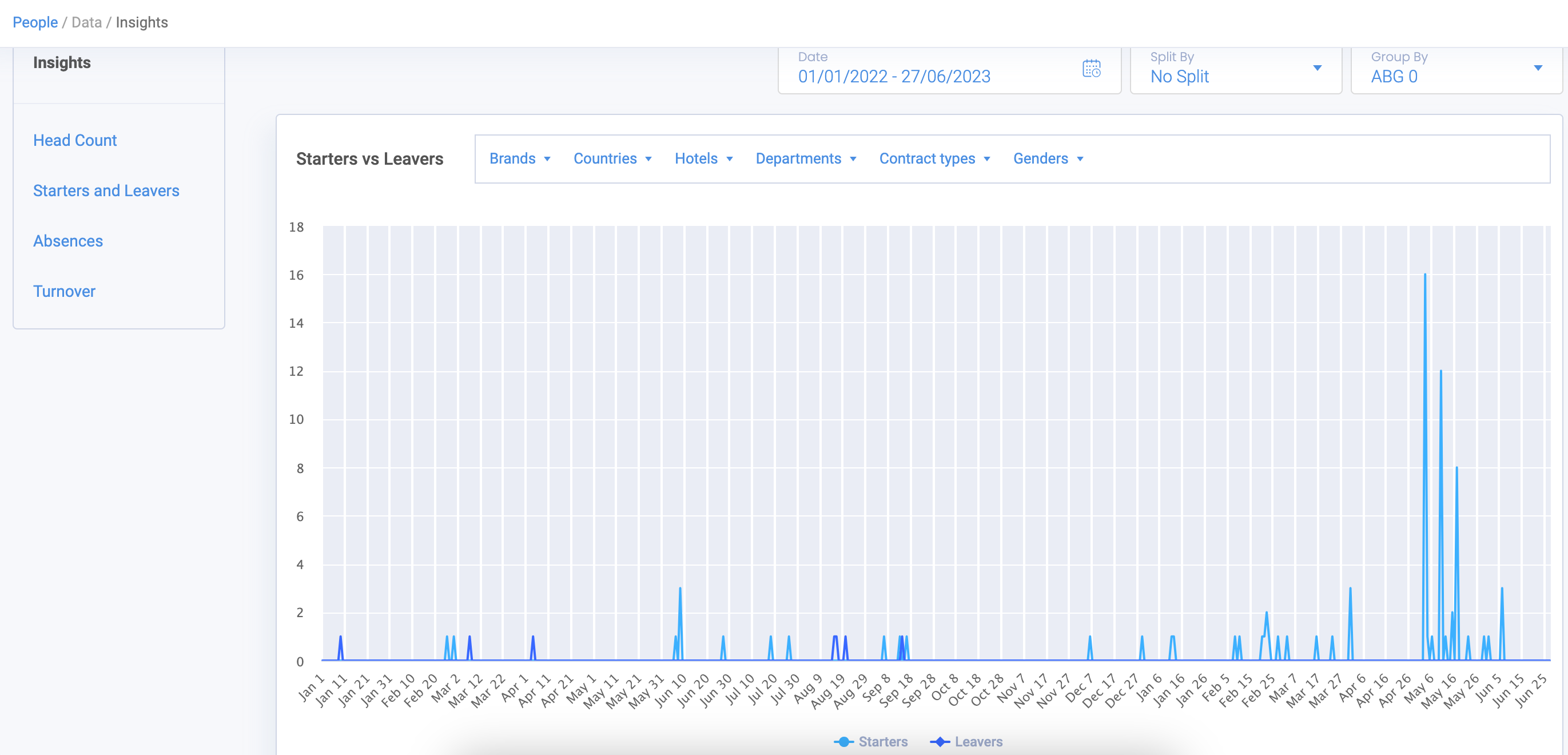
- Absences monitor the total number of absent shift types rostered over a period of time
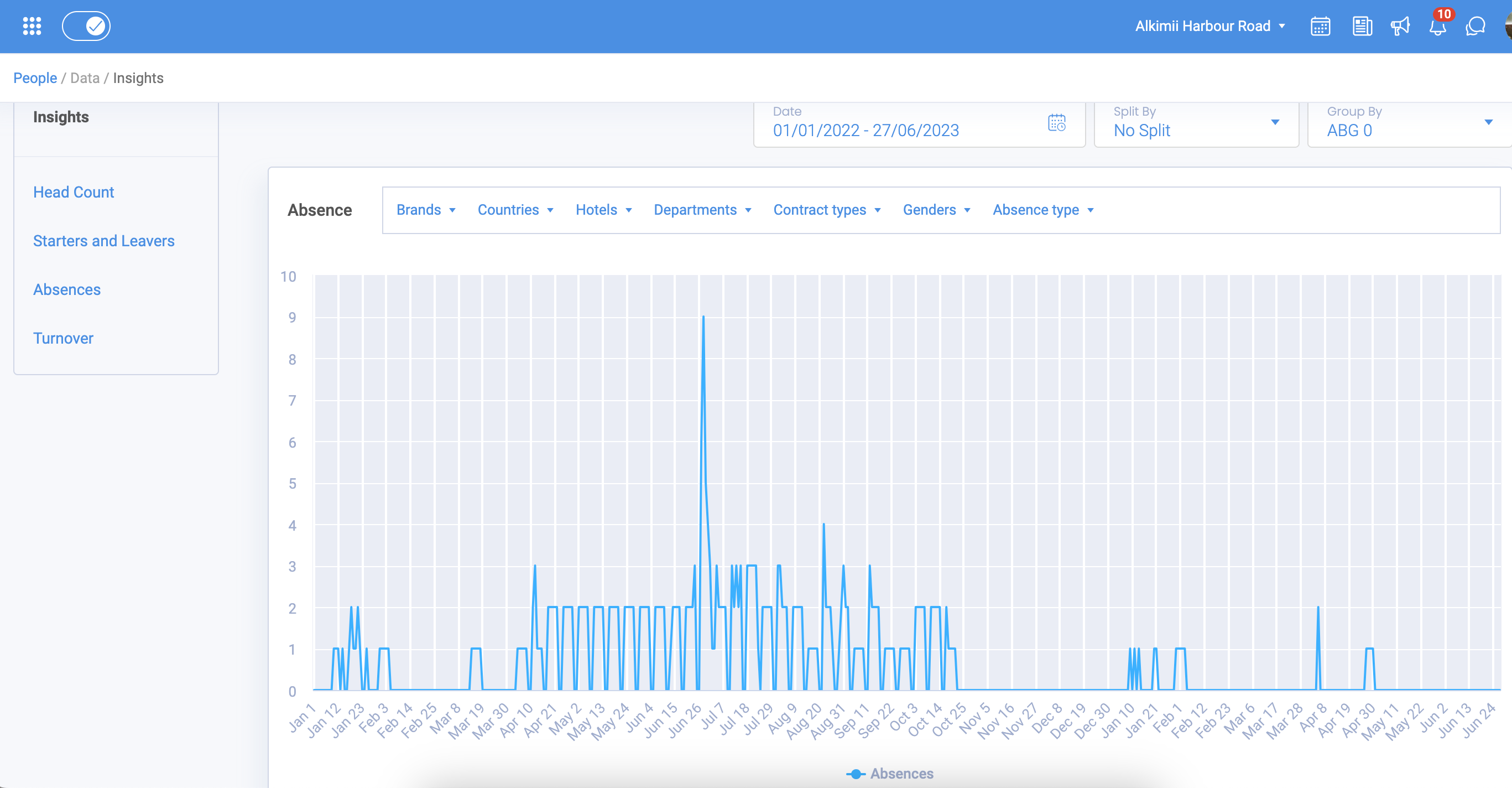
- Turnover will show the site turnover as a percentage
