Chat Archiving on Alkimii (on Desktop)
Effortless Decluttering: Step-by-Step Instructions for Streamlining Your Messaging Experience
In the bustling world of digital communication, keeping your messaging space clutter-free is essential. This article is crafted to empower users with step-by-step instructions on how to seamlessly archive chats and group chats on Alkimii. Say goodbye to clutter and hello to an organized digital workspace.
- Open your chat window on the desktop application and select the conversation you wish to archive.
- Within the chat pop-up, in the top right, select the three dots.
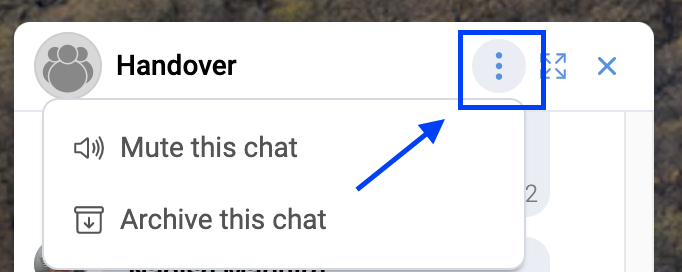
- You will see the option to "archive this chat", select this option

- A pop-up will appear to ensure you are happy to archive this

- If you wish to review your archived conversations, simply select archived at the top of the conversation list to view them.

Please be advised that if someone responds in an archived chat, it will reappear within your conversation list.
Other Related Articles
Creating, Managing and Updating Group Chats with Alkimii
Alkimii Chat Reactions