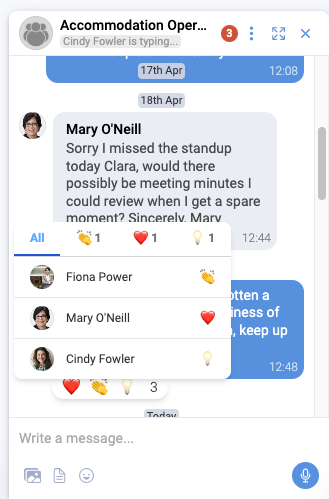Alkimii Chat Reactions
Express your emotion with reactions on chat
- Within the chat bubble, to the right of the message click on the smiley face icon
- This will enable a pop-up to appear with your selection of emoji reactions
- Click on the emoji you wish to use
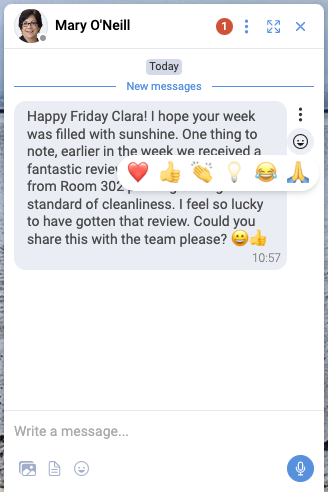
- This emoji reaction will appear under the message once selected

- To change the emoji, click on the smiley face icon and select the emoji from the pop up

- Within a group chat, you can view the number and type of reactions to the message