How to navigate the Events Dashboard?
Mastering the Events Dashboard: Unleash the Power of Alkimii
Staying on top of every detail is crucial for success. The events dashboard on Alkimii is your gateway to a variety of essential insights, offering you a comprehensive view of your event landscape. From tracking event statuses and revenue streams to identifying top bookers and understanding your event packages, we'll walk you through it all.
Calendar Function
- You can filter by weeks, months or years, depending on your situation, using the date picker
Event Statuses and Revenue
- Beneath the date, is a breakdown of your event statuses and their potential revenue
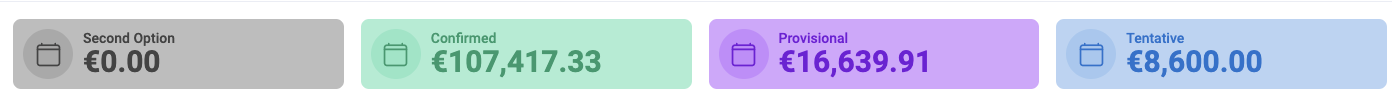
|
 |
|
 |
Popular Packages
- Popular packages will be grouped based on their usage in a pie chart graph
- To find out which package relates to which colour in the graph, hover over it.
- You can download a CSV report of this information which will show you have many times the package was applied, the number of guests expected to attend the event, the Gross Value of the package applied to the Event and the Average Spend.
Top Bookers
|
 |
Average Occupancy per Room
|
 |
A room has been booked 3 times over the space of a week 3 ÷ 7 = 0.43 |
|
Average per-room rates
|
|
Todays Events
|
 |
|
 |
