How to edit your Profile Picture and Personal Details on the Alkimii Mobile App
Alkimii allows you to edit your personal details through the App including your profile picture. Updates are sent through to your HR Manager for approval and they auto-populate onto your profile.
Please be advised that you will not be able to update your profile picture, personal details or bank details if there is a pending HR Starter Pack request assigned to you.
- Launch the Alkimii App on your mobile
- Your default view will be the home page. To access your profile details, navigate to your profile picture in the top right corner of the app and click on it.
To update your profile picture
- Click on the pencil icon across from your name
- You can select a Photo from your existing Photo Library to upload.
- Or take a new photo to upload.
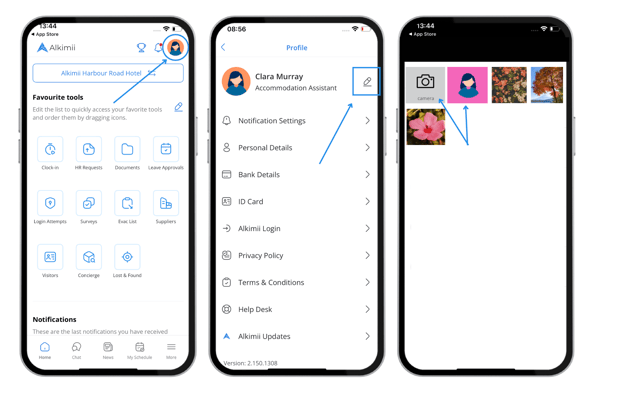
- Once uploaded, the status will show as pending until approved by your HR Manager. This will remain unchanged until the approval is processed.
To update your personal details
- Within the profile area, select "Personal Details" from the list of options
- Click on "Personal Details"
- Here you can amend a range of details
- Your Profile; Personal Details, Contact Information, Emergency Contact Information, Social Detials & Address.
Please note that your Date of Birth is a locked field and cannot be updated.
If you wish to hide your birthday within Alkimii, you will need to contact a member of the HR team to hide this on your Staff Profile within Alkimii.
|
 |
- Once you are happy with the changes, click "Update Details".
- This information will be sent to an HR Manager for approval. This will remain unchanged until the approval is processed.