How to record a day in lieu for salaried staff during the Christmas period?
Equitable Time Off: Navigating the Process of Granting and Recording Compensatory Days for Salaried Employees
As the holiday season approaches, maintaining a harmonious work-life balance is essential, especially for salaried staff dedicated to ensuring the success of your organization. This guide is designed to assist you in seamlessly recording Days in Lieu during the Christmas period. When it comes to recording the extra paid holiday day in Alkimii, the process involves a manual addition to the staff profile. This personalized touch ensures that your team's dedication is not only acknowledged but also appropriately compensated during the festive period.
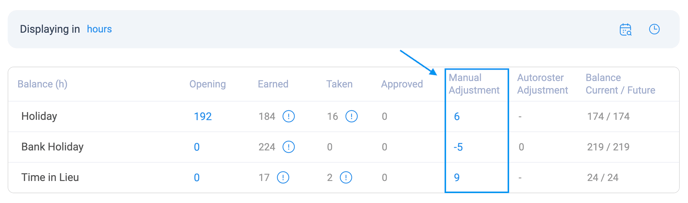
|
 |
- Within the employee's profile, select "Holiday Balances"
|
 |
The ability to be able to manually adjust balances is provided on a permission basis. If you require this permission please contact hello@alkimii.com
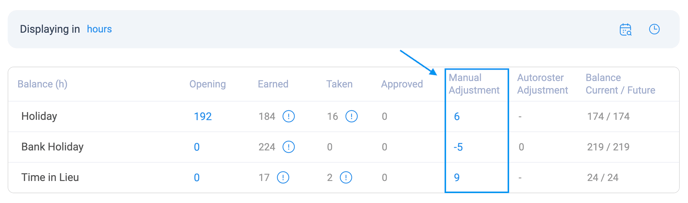
- You will have the ability to edit this field. Update this field with the standard contracted hours for one day's equivalent and click "Save" in the bottom right corner.

- The new modified balance will now appear under the "current/future balance" column

Other Related Articles
How to use the auto-roster tool during the Christmas period?
How to pre-pay payroll for Christmas?