How to complete (fill out) a check in form as an employee?
Employee Experience: This article will walk you through the process of filling out your check in form before your review.
Preparing for a check-in meeting with your manager is a chance to discuss your well-being, job performance, and future goals. Whether it’s a routine chat, a full appraisal, or a focused well-being check, completing your check-in form accurately and thoughtfully helps ensure a productive conversation. This article walks you through how to complete these forms on both desktop and mobile.
Use our quick links for more information on
Completing a Check In (Desktop)
- If you are a frequent user of Alkimii on the desktop you can complete the Check In here.
|
 |
⚠️ Please Note: you will only be able to fill out the Check In form 7 days prior to the Check In date. If you click the notification sooner, you will not be able to complete the form.
|
 |
- 7 days before the check in, the employee can add their entries for the questions, assess whether they have achieved their goals and score themselves against the core competencies which will then be discussed on the day of the actual Check In meeting.
|
Section 1: Questions
|
 |
|
Section 2: Goals
|
 |
|
Section 3: Core Competencies
|
 |
- Once all the sections have been completed, the employee can "Submit"
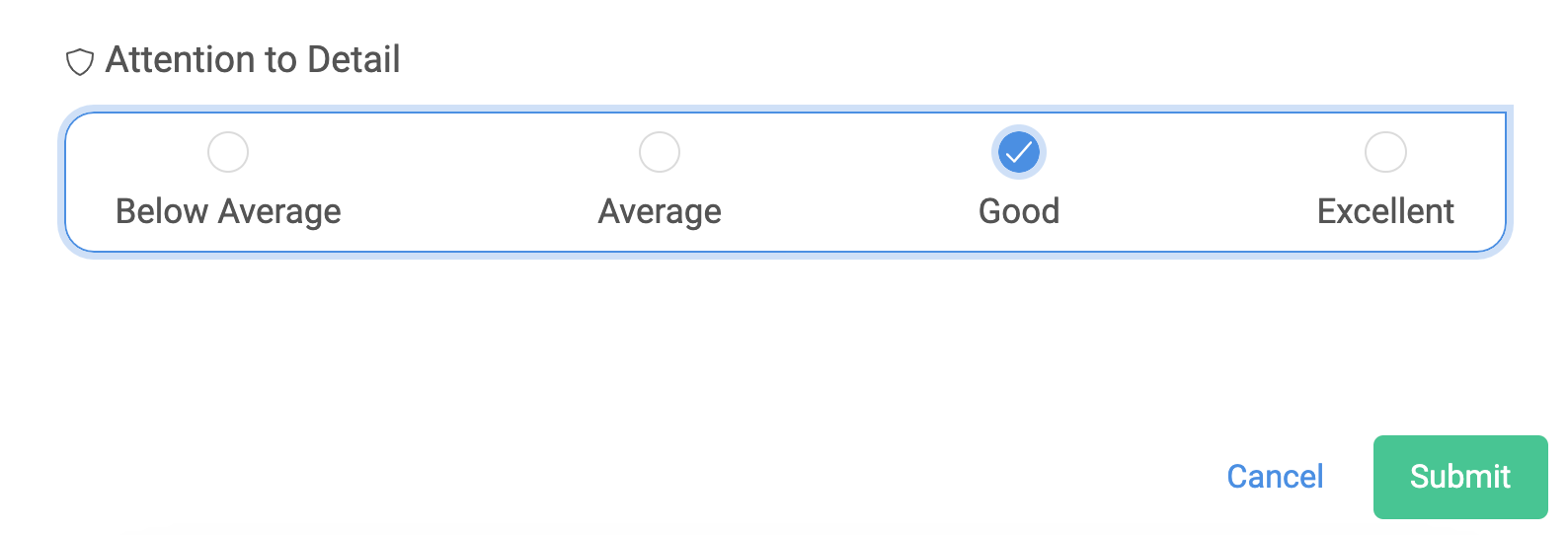
- The appraiser will receive a notification that the form has been completed and they can now start reviewing the entries to be discussed on the day of the Check In.
Other Related Articles
How to create a check-in template?