How to add a job title?
Streamlining HR Processes: Adding Job Titles with Ease
This feature is only available to those who have been granted access. If you need access to edit or create job titles for your organisation, please get in touch with hello@alkimii.com for support.
Please be advised that job titles are set up at an organisation level.
- Navigate to "App Settings"using the menu search bar
- Under "General" you will see "Job Titles"

- Here you will see a list of job titles currently available in your organisation.
- To add a new job title, click "Add Job Tile" in the top right corner of your screen
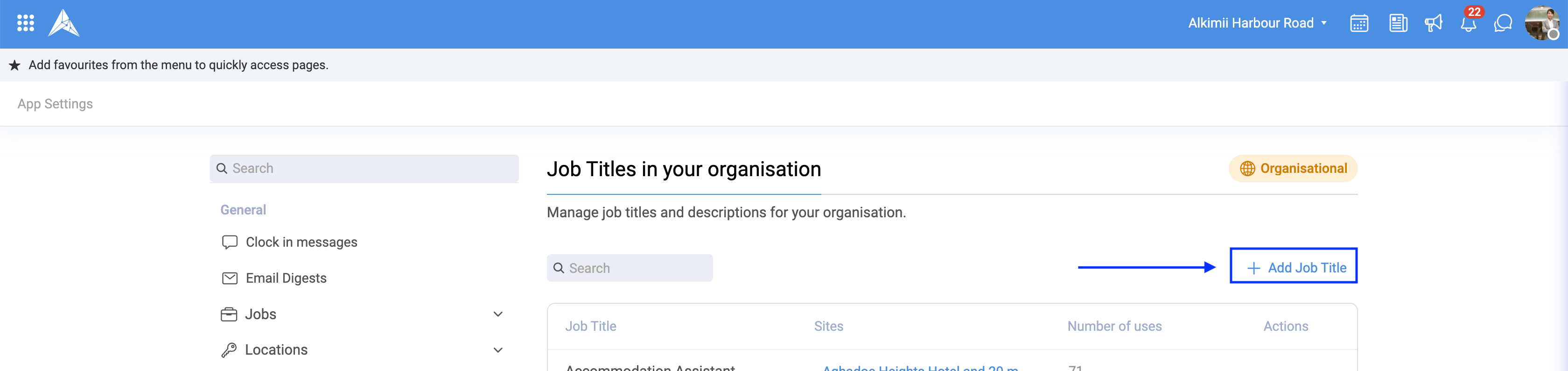
- In the pop-up, you can add the new job title, and provide a text description if applicable.

Please note that there is a separate area where you can upload your job descriptions for your job titles. These can be added at an individual site level. For help adding your job descriptions, click here!
- Select the sites under your organisation to which you would like this title to be available
If a job title is not relevant to a site, you can leave the site unticked in the dropdown list.
- If you wish to bulk add multiple titles at once, check the "Bulk Add" checkbox

- Click Save once you are satisfied with your entry.
- If you wish to export a CSV of all job titles for your site, simply click the download icon in the top left of the list view.

Other Related Articles