How to upload a job description?
Enhancing Operations: Uploading Job Descriptions with Ease
This feature is only available to those who have been granted access. If you need access to edit or create job titles for your organisation, please get in touch with hello@alkimii.com for support.
- Navigate to app settings within the mega menu
- Under "General" select "Job Descriptions"
- Here you will see a list of all the job titles currently available to your site.
- To upload a Job Description, locate the Job Title from the list. Or for quicker location use our filter options for "Include Description" if you wish to review all titles with or without a job description uploaded.

- Under the actions column across from the job title, click on the pencil icon

- A pop-up will prompt you to upload a site job description

All job descriptions will need to be uploaded in PDF format
- You can see the Job Title in bold at the top of the model, then the site which you are uploading the job description for.
- Click the blue "Upload site job description" text and you will be able to select the PDF from your system. If a job description is already there, click on the PDF title to select the new version from your system.
- Once it has been successfully uploaded you will see the document title appear in blue

- Click save
- This PDF will now appear under the column "Job Description"
- You can "view" the document by clicking on the eye icon

- This will open the PDF in a new window on your browser
- If you need to update the existing job description PDF, select the pencil icon and within the pop up click on the upward arrow

- You can select the new PDF you would like to upload in its place and Save
- You can view the full history log of this job description by clicking the clock icon
- Here you will see who created, updated and deleted any documents with a date and time stamp
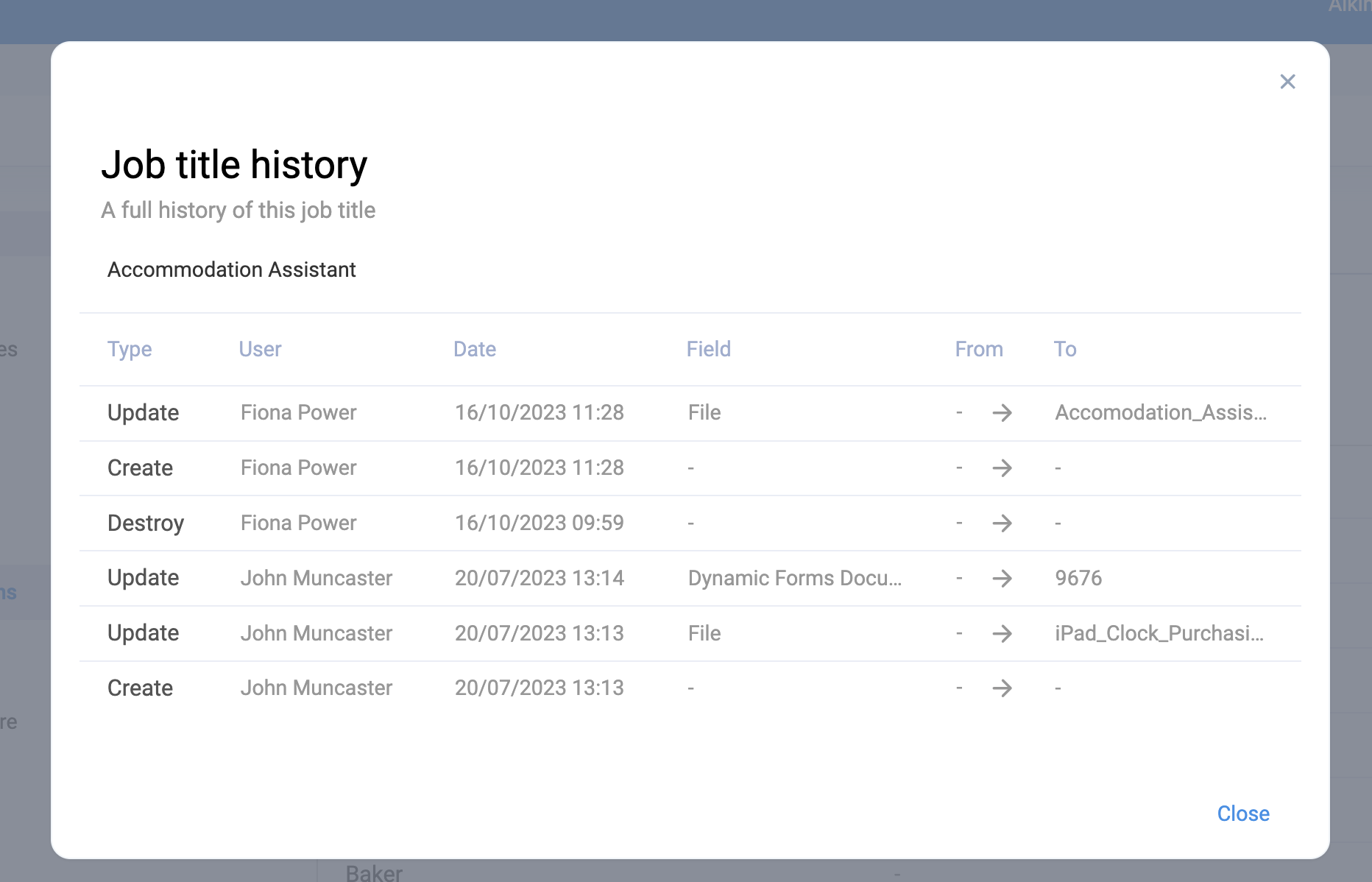
If you see a job title that you do not want to be available in your site, please contact hello@alkimii.com and we can exclude this title from your site.