How to add Event Category in Room Hire Charges?
This Alkimii article will show you how to add a Category to your Event. This is the key to successfully generating the segmentation report.
In order for your Segmentation Report to generate the correct data, it is imperative that you select the Event Category within the edit page of the Event and the Room Hire Charges on your Event details page.
Need help creating your Event, click HERE!
- On the edit page of your Event, go to the "Add New Location" section.
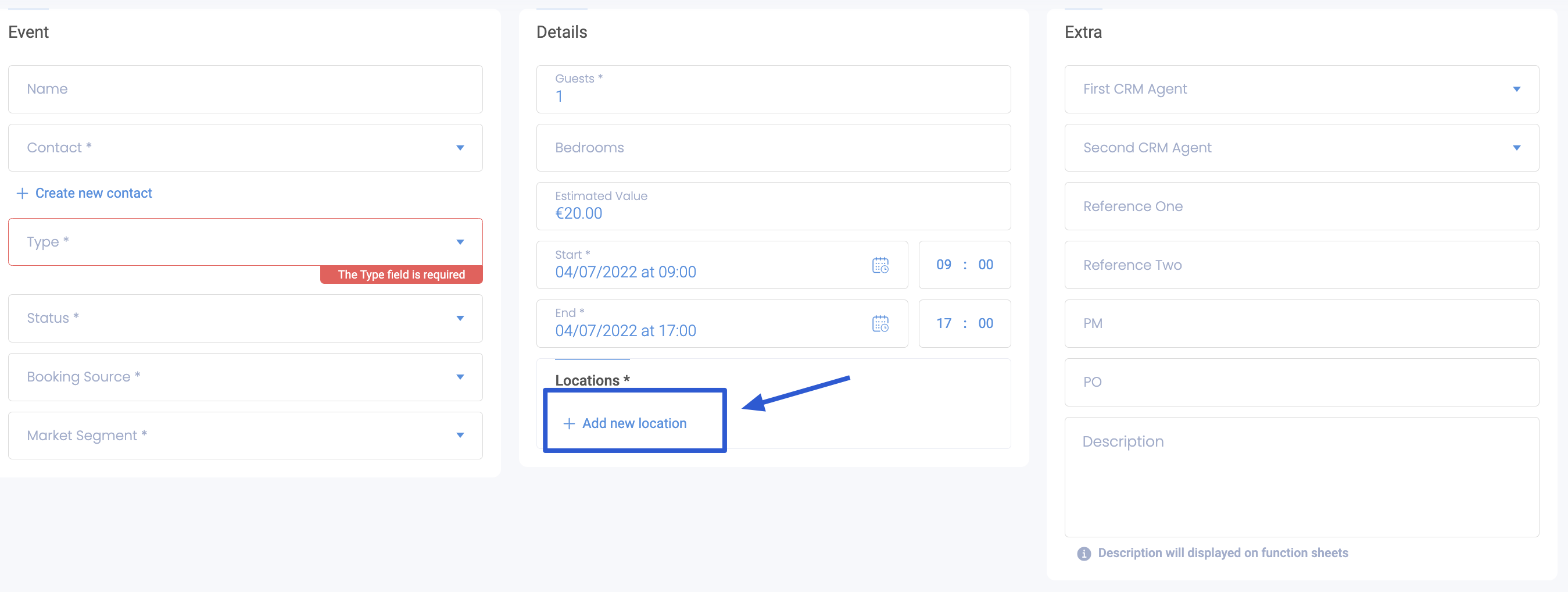
⚠️ This is a mandatory field so you will be unable to continue unless this has been selected.
|
 |
Now, you will be directed to the Event Details Page.
- Within your details page, navigate to the Room Hire Charges and click into your existing entry.

|
 |
- When you have selected your Event Category, ensure you click Update.

- Any new changes will automatically Save to the details page.
- The category selected will be used to generate the Segmentation Report in your Event Reports tab on Alkimii.
For more help on building your Event, click HERE!