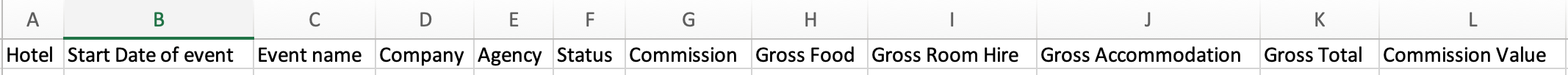Event Report Types
This article will provide you with an explanation for a number of Event Reports and how to best utilise them.
- Using the Menu, navigate to Events Reports
- You will have the option to generate a report via a specific date range - if left blank it will generate for the year.
- There is also an option to generate the report based on the Event Statuses.
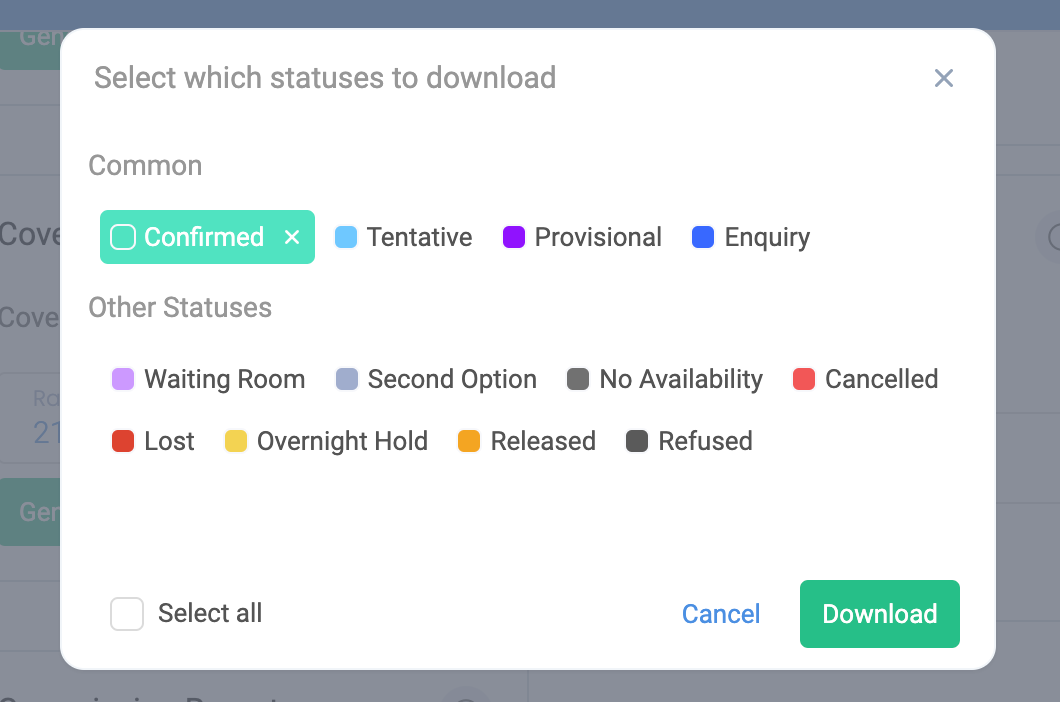
Function Sheets

- The function sheet report shows a combination of all function sheets from the range selected.
- Report generated in PDF format which will open in a new tab.
Deposit Summary
- This report provides a list of all deposit taken for Events.
- The display will show the amount, payment type, staff member, date received and whom it was received from.
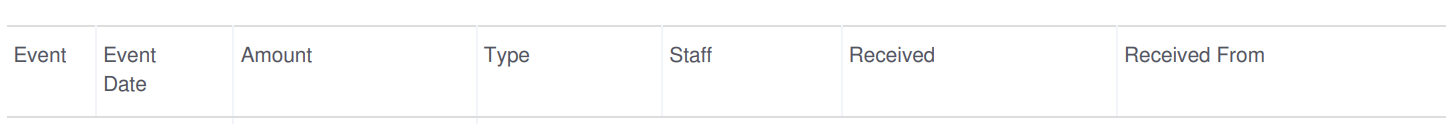
- Report generated in PDF format which will open in a new tab.
Function Summary

- This reports display all Events in the hotel.
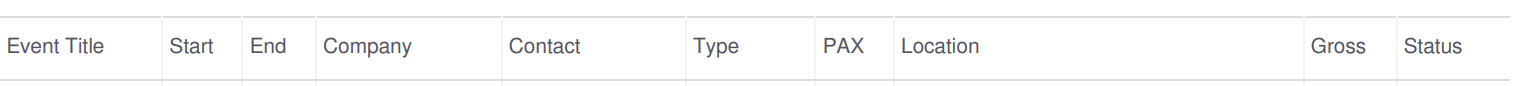
- Report generated in PDF format which will open in a new tab.
Function Revenue Forecast

- This report is displays the rooms booked and cost expected to be received.

- Report generated in PDF format which will open in a new tab.
Function Sheet with Detail

- This report display all information relating to an event with notes types visible in the detail section.
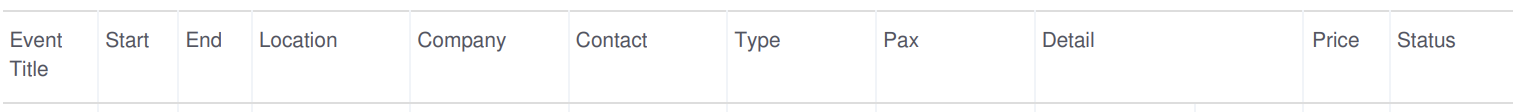
- Report generated in PDF format which will open in a new tab.
Function Summary with Detail Ordered by Location

- This report displays all information relating to an event with notes types visible in the detail section in order of location in the availability calendar.
- Report generated in PDF format which will open in a new tab.
Revenue Export

- This report displays the Add On Types revenue per client/company.
- Report generated in CSV format which can be opened using Excel

Revenue Export Breakdown

- This report displays the Add On Types Revenue per Event.
- Report generated in CSV format which can be opened using Excel

Occupancy

- The occupancy report shows the number of times a room has been used.
- The display lists the total and average times a room has been used within a period of time.
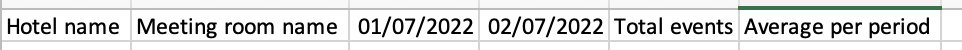
- Report generated in CSV format which can be opened using Excel

Profile Production Report

- The profile production report is generated based on the 7 Add-on Types. (Accommodation will be kept separate).
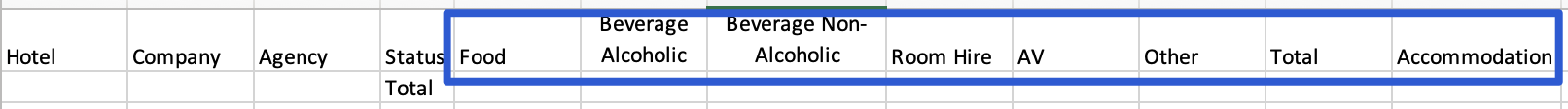
- Report generated in CSV format which can be opened using Excel

TIP: If you are pulling past event reports, only select the confirmed event status for accuracy. If you are pulling reports for future events, select multiple options for revenue forecasting.
Package Usage Report

- The package usage report will only show the packages in use.
- This display lists the average spend on a package so you can keep track of the value generated per package.
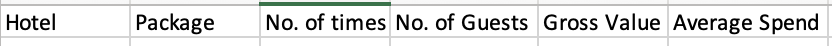
- Report generated in CSV format which can be opened using Excel

Segmentation Report

- The segmentation report is based on the categories selected within Room Hire.
This report will not generate successfully unless the Event Category has been filled in the Room Hire section in your Event set-up. For help on this, click HERE.

- Report generated in CSV format which can be opened using Excel

For more help on Events, click HERE!
Commission Report
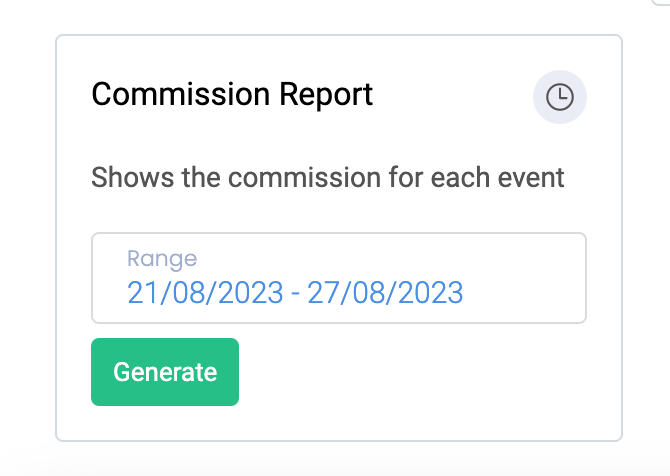
- This report will provide a full list of all commissions that have been added to events within the time range
- The report will display all events in this range, along with the agency, event status, gross amounts and commission value in monetary value based on the commission percentage
- Report generated in CSV format which will open in a new tab.