How to edit a document within the document store?
Once a document has been created in HR Automation, you will have the ability to edit it for future use.
- To edit the document, click on the pencil icon which appears under actions on the right-hand side
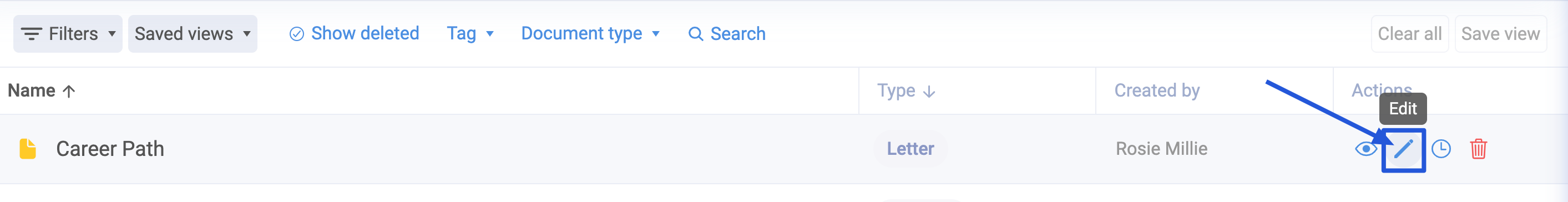
- This will redirect you to the building page where you can make any adjustments to the document contents including any information relating to file type; uploads restricted properties and declaration.

- Once you are happy with the changes, click save

- These edits will be automatically updated and present in all documents assigned post-edit.
- If a pack was sent before this update including the document from this form, it will not change so we would advise re-issuing the pack using the updated version and deleting the old pack sent via the HR Queue if it has not yet been completed.