How to Record a Training Session through Training Courses?
This article will show you how you can record a training session in Alkimii Team.
Training can be added through the training course. This allows you to update records for multiple employees at the same time.
- Navigate to "Training" using the menu
- Select "Training Courses" from the top navigation bar.

- This view will display a list of all training courses in your hotel.
- You can search for specific courses using the search bar and filter options
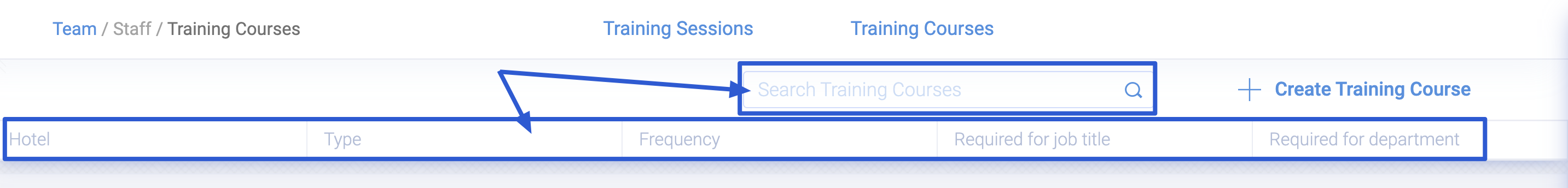
- Under the actions column the pencil icon will allow you to edit the training course and the group icon will allow you to record a training session

-
- The dropdown menu will allow you to select all team members who have been assigned this course
- Use the date picker to input when the course was taken
- Add any notes about the session
- Attachments for these training sessions can be added by clicking
/Events/New.png?width=17&name=New.png) Attachments
Attachments - Click Save to confirm
- This will now appear within your completed courses under the "Training Sessions" tab.
To monitor and manage your training sessions, please click here!