How to update your email for Linked Accounts?
Users will now be in charge of their credentials. This means they will now be able to update their own email and phone numbers via the web and mobile app.
Please note that in order for the linked accounts to work, you must first be an employee within each of the properties with the same email address in the staff profile of each property.
- In the top right-hand corner of your home screen, you will see your profile picture
- Click on the profile picture to access the drop-down menu
- From the drop-down menu, please select "Settings"
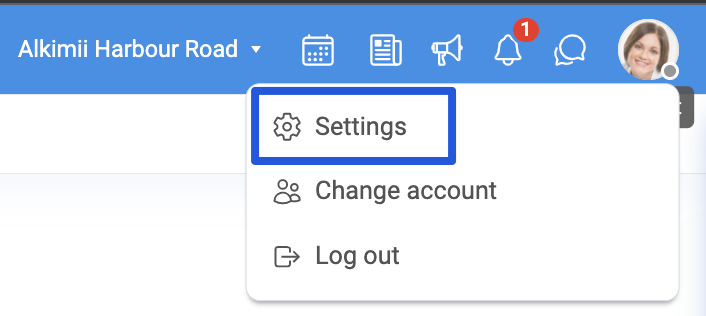
- Along the left navigation bar, you will see "Alkimii Login"
- Here you will have the option to update your email or mobile number and see which accounts you currently have access to within Alkimii
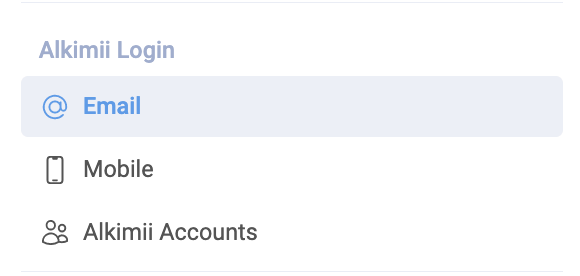
- Here you will have the option to update your email or mobile number and see which accounts you currently have access to within Alkimii
- To update your email address, enter the updated address in "New Email"
- Confirm this new email in the box below
- Enter your current password
- Click on the green button "Update Email"
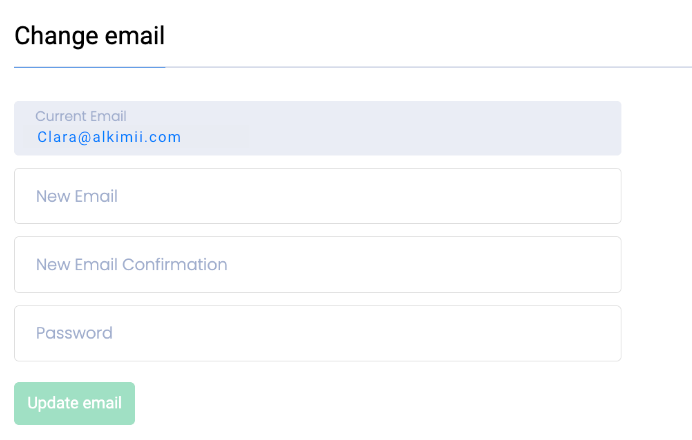
- To update your phone number, enter the updated number in "New Mobile"
- Enter the new mobile number in "Mobile Number"
- Enter your current password
- Update mobile

- To review your existing Alkimii Accounts, select this option from the "Alkimii Login" section.
- Here you will also be able to go into your additional accounts if required.
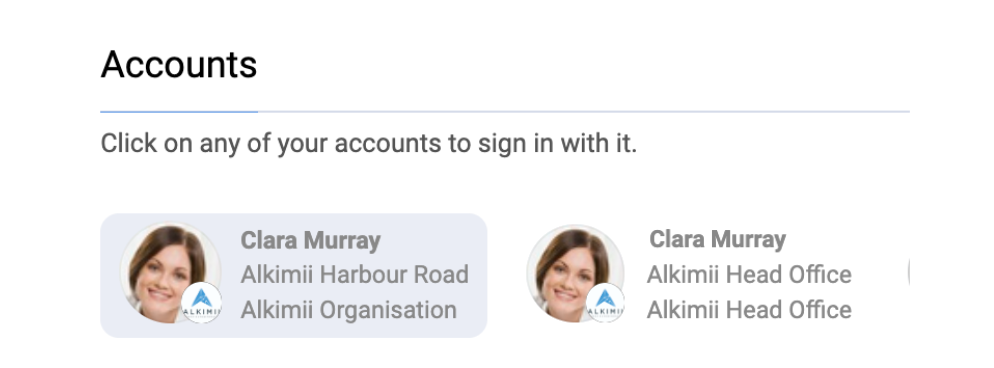
Other Related Articles
How to switch between your linked account properties in Alkimii?