How to Report Content on the Alkimii Mobile App?
Ensuring Safe Conversations: Step-by-Step Instructions to Report and Review Messages for a Respectful App Environment
Creating a safe and respectful digital environment is paramount in today's interconnected world. This guide is tailored to empower users with the knowledge and tools to report inappropriate content within the chat feature of our mobile app. Whether you've encountered messages that violate community guidelines, or you simply want to contribute to fostering a positive online space, this article is your go-to resource.
Android
|
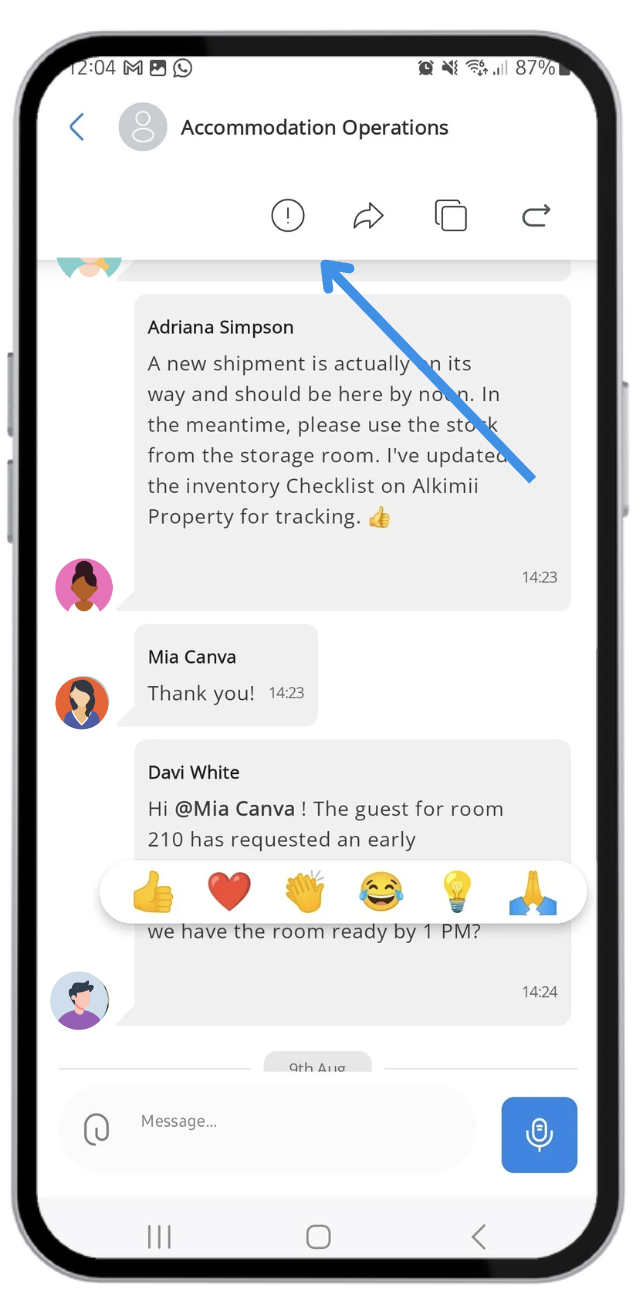 |
iOS
|
 |
⚠️ Important:
Even if a comment has been deleted and shows as "This message was deleted", it can still be reported. The HR team will still have access to the original content of the message and will be able to review it as part of the report.