How to pre-pay payroll for Christmas?
Efficient Solutions for a Merry Season: Step-by-Step Instructions to Ensure Smooth Christmas Payroll Processing
'Tis the season to streamline your payroll processes and ensure a stress-free holiday season for both your team and your organization. In this guide, we delve into the specifics of pre-paying your payroll for the festive Christmas week using the powerful features of Alkimii.
Please be advised that this option will only become available to you for Christmas week. You must complete your full roster for Christmas Week before proceeding with the process below.
- First things first, you will need to complete your week roster for the Christmas week in the Week Roster screen.
Depending on the frequency of your payroll, the steps may differ slightly. Explore the options below for more information
Pay by Week (Weekly Payroll)
- Once this has been completed, use the mega menu to navigate to "Week Costs"
- From the headers along the top navigate bar, select "Payroll Data"
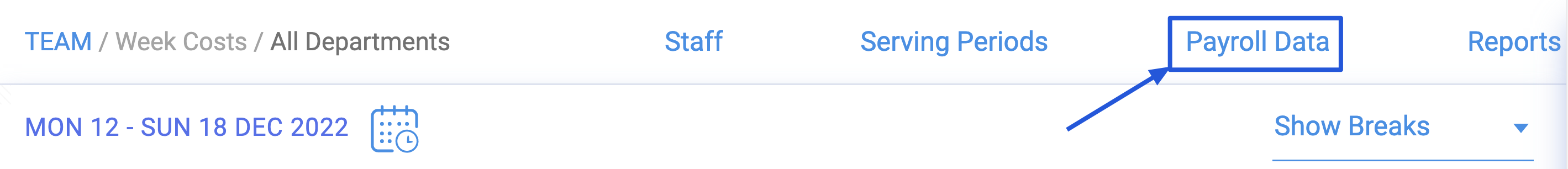
- Click Download for your "Timesheet Audit Preview" file and then "GENERATE *MegaPay* EXPORT PREVIEW"
*Megapay is a payroll software. If you use Mircopay/Collsoft/Thesaurus/Quantum/Sage or Europay their titles will appear in its place.


You must download both the 'Timesheet preview' and the 'Payroll file preview' at the same time. Since you are pre-paying the week based on the roster for that week you must safely store the 'Timesheet Preview' file so that you can see the hours that you pre-paid and then when the time comes, compare this to the 'Actual Timesheet' when you properly close Christmas week. (The Timesheet Preview File you use for the pre-payment cannot be re-created afterwards, so it is critical that you store this file safely).
- When you compare the preview timesheet at the point of the pre-payment to the actual timesheet when you close Christmas Week you can then calculate the manual adjustments that need to be made in the payroll for the week after Christmas.
Please Note:
For Full-Time employees, you can roster them in for a day as normal and it will balance out.
However, for casuals, the best way to estimate the costs is by freezing the forecast for the week of the 25th. You will need to download the "PH Accruals Report" to see the forecast hours/cost for them. We advise that you wait until the payroll for the previous week has been closed out to give you the most accurate report for the casual employees so you can manually roster them in advance.
Pay by Period (Fortnightly or multi-week Payroll)
- Once the roster for Christmas Week has been completed, use the mega menu to navigate to "Payroll by Period"
- Enter the start and end dates for the payroll period you wish to prepay.
- Click Download for your "timesheet audit preview" file and then "GENERATE *MegaPay* EXPORT PREVIEW"
*Megapay is a payroll software. If you use Mircopay/Collsoft/Thesaurus/Quantum/Sage or Europay their titles will appear in its place.

You must download both the 'Timesheet preview' and the 'Payroll export preview' at the same time. Since you are pre-paying the period based on the rosters in this period you must safely store the 'Timesheet Preview' file so that you can see the hours that you pre-paid and then when the time comes, compare this to the 'Actual Timesheet' when you properly close the payroll for the period. (The Timesheet Preview File you use for the pre-payment cannot be re-created afterwards, so it is critical that you store this file safely).
- When you compare the preview timesheet at the point of the pre-payment to the actual timesheet when you close the payroll for the period you can then calculate the manual adjustments that need to be made in the payroll for the period after Christmas.
Please Note:
For Full-Time employees, you can roster them in for a day as normal and it will balance out.
However, for casuals, the best way to estimate the costs is by freezing the forecast for the week of the 25th. You will need to download the "PH Accruals Report" to see the forecast hours/cost for them. We advise that you wait until the payroll for the previous week has been closed out to give you the most accurate report for the casual employees so you can manually roster them in advance.