How to create a Board on the Alkimii KanBan?
- On the Alkimii home page, navigate to the top right corner and click on the calendar icon

- Along the top, you will see a list of headers including "Tasks"

- Click on the Tasks tab, and in the right corner click on the expansion button

- This will redirect you to the default list dashboard
- To create a new board, click "+ Add New Board "
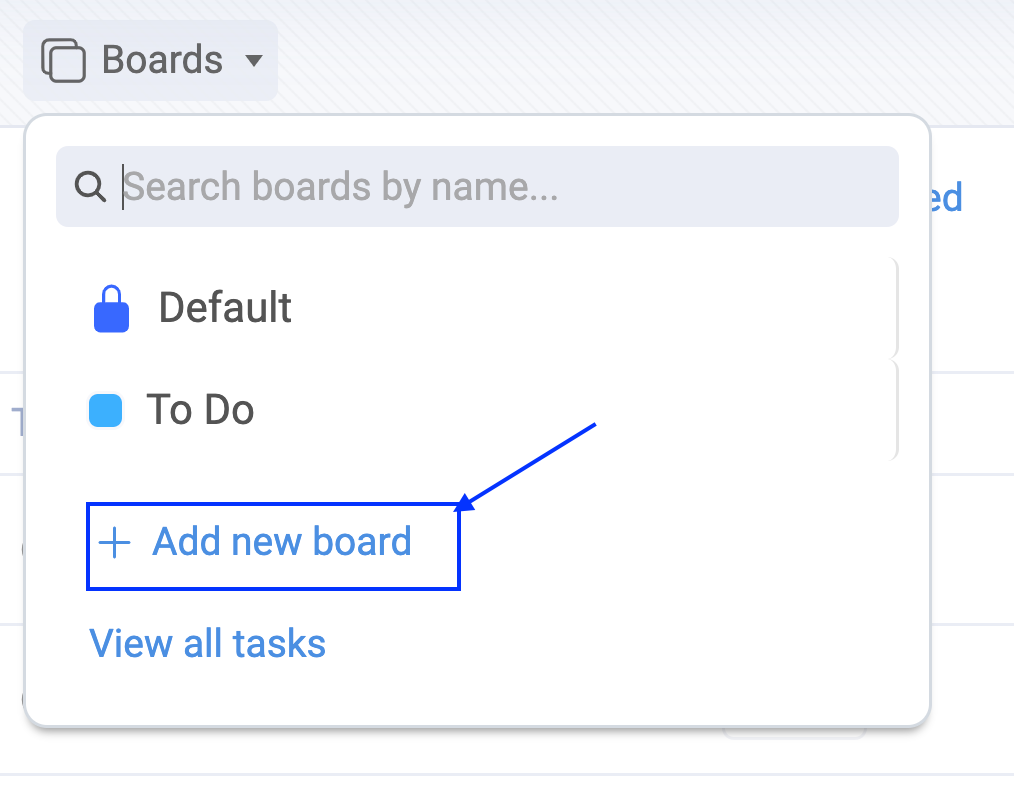
- Here you will be able to enter the board "Title" and choose a colour to associate with it.
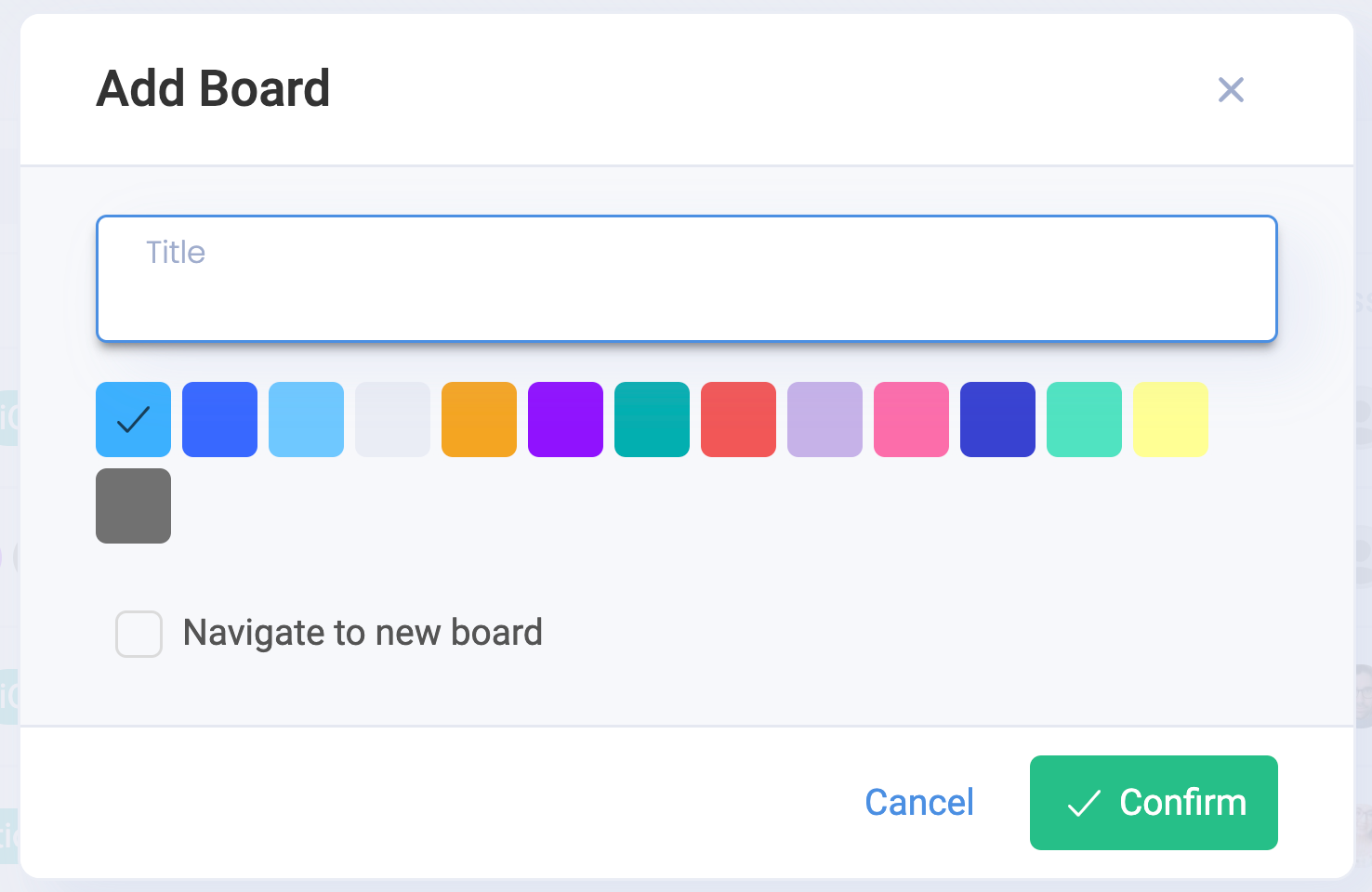
- Click Confirm
- You will be redirected to the new board where you will be able to add your lists and tasks
Other Related Articles