How to check your pay rates history?
This article will show you how to check your pay rate history from the pay rate screen to the staff profile.
- Within the "Pay Rates" screen, scroll down through your employee list, to the one you wish to check
- Under "Actions" you will see a clock icon to view the pay rate history, click this.
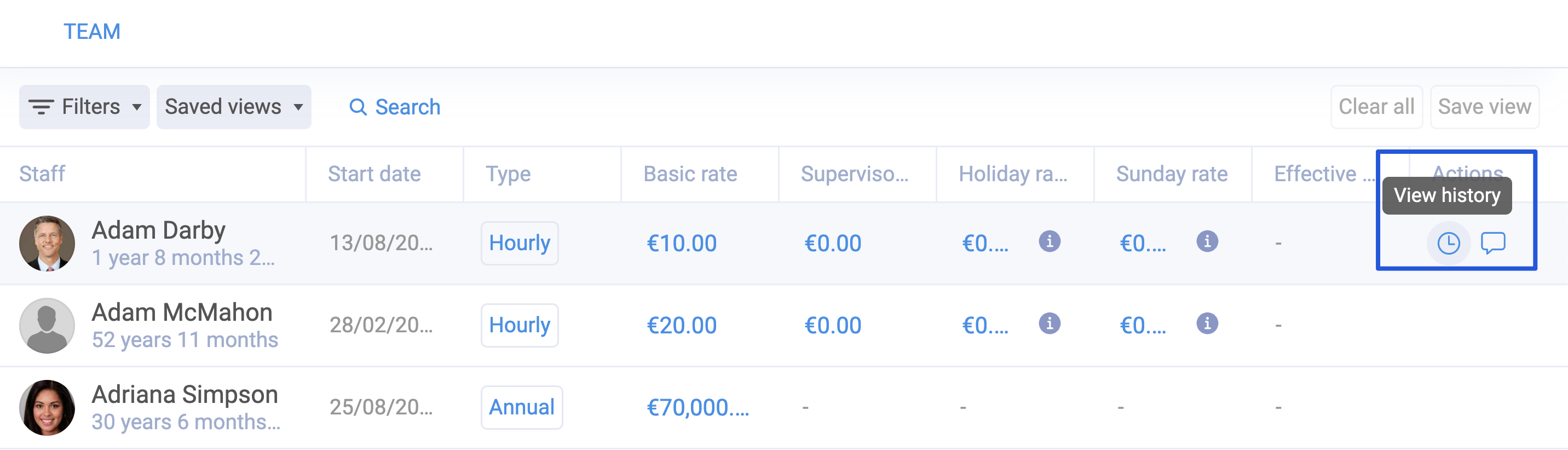
- You will be directed to a pop-up
- This will provide a full history of Pay Rates for this employee
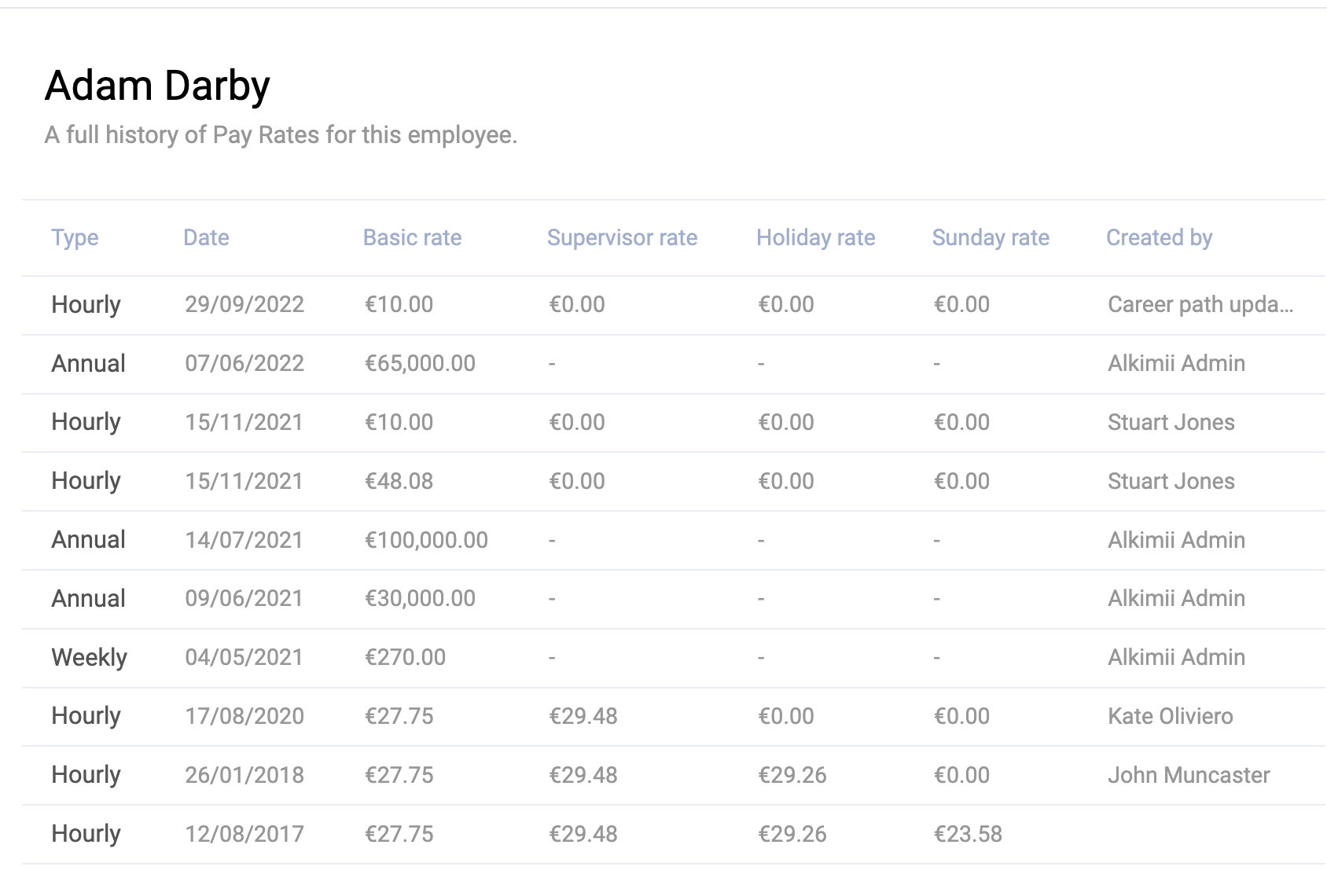
Other Related Articles