How to update your email for Linked Accounts on Mobile?
Unified Access: Updating Your Linked Account for Multiple Site Logins on the Mobile App
In the interconnected landscape of multiple site logins, managing your email address associated with Alkimii is pivotal for unified access. This article is crafted to empower users with step-by-step instructions on how to seamlessly change their Alkimii login email address, especially when it's linked to various accounts across different sites.
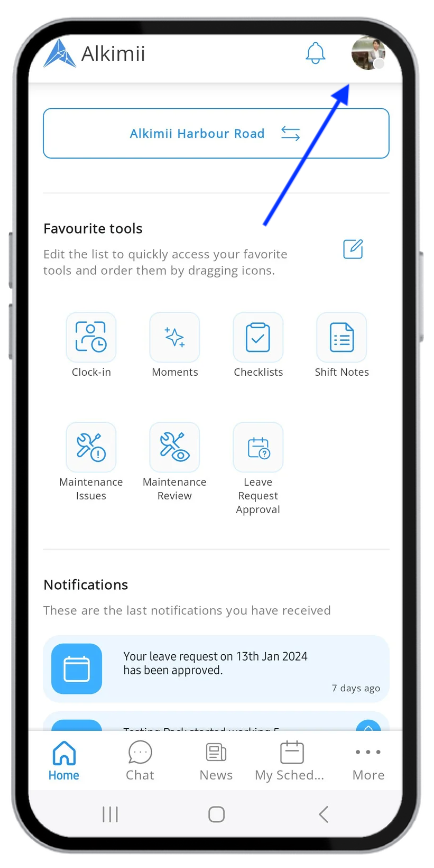
- Launch the Alkimii App on your mobile.
- Your default view will be the home page. To access your profile details, navigate to your profile picture in the top right corner of the app and click on it.
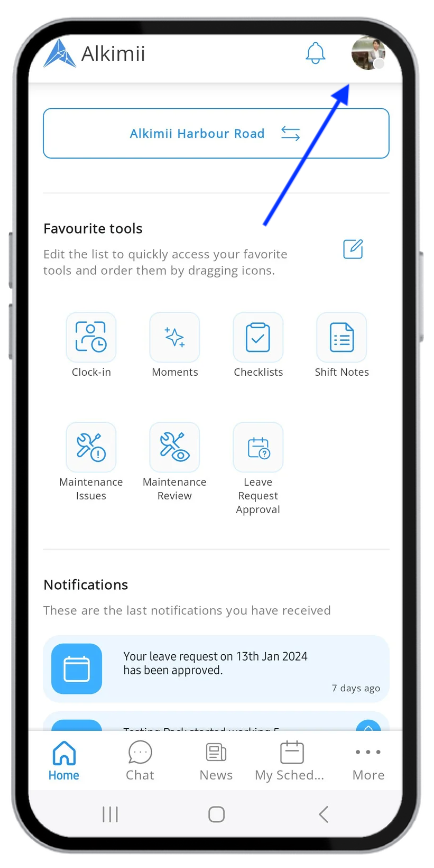
- Within the profile area, select "Alkimii Login" from the list.
| Android | iOS |
 |
 |
- Here you will be able to update your email address which is used to link all your Alkimii property accounts.
- If you wish to change your email
- Enter the new email address
- Repeat the email address
- Enter your current password
- Select Update email to save the changes

Please be advised that the email address must match all your Alkimii properties in order for the accounts to link.