Freezing the Forecast
Freezing the forecast allows you to lock in the forecasted figures and uses them to compare to actual data. The forecast needs to be frozen for rosters to published
- Using the menu, navigate to "Revenue Property Dashboard" and from within this view, click "Budget" from the headers at the top.
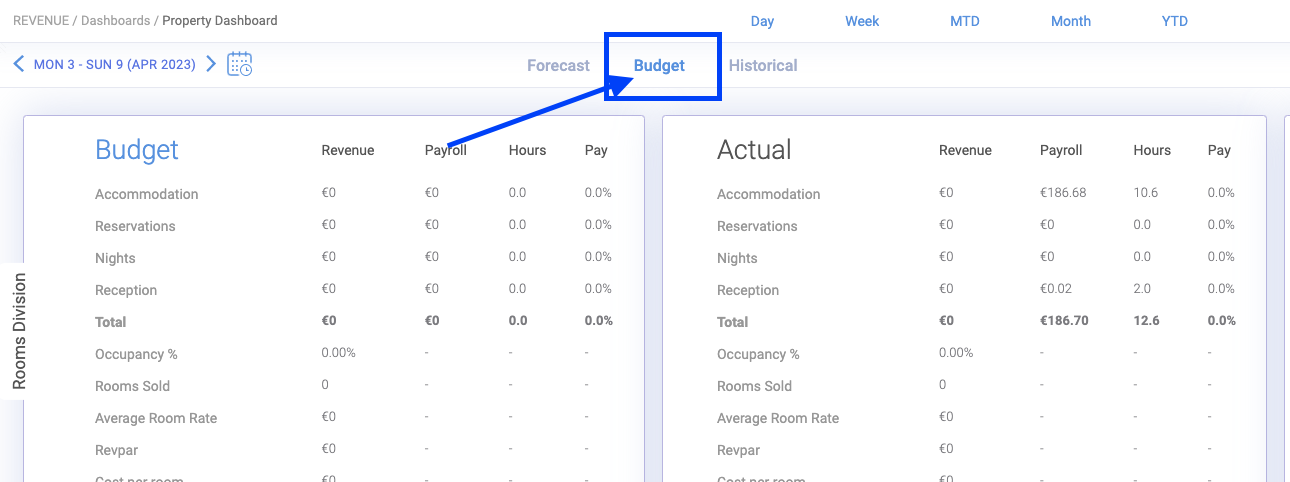
|
 |
- In the top right, you will see the freeze forecast button, please click this
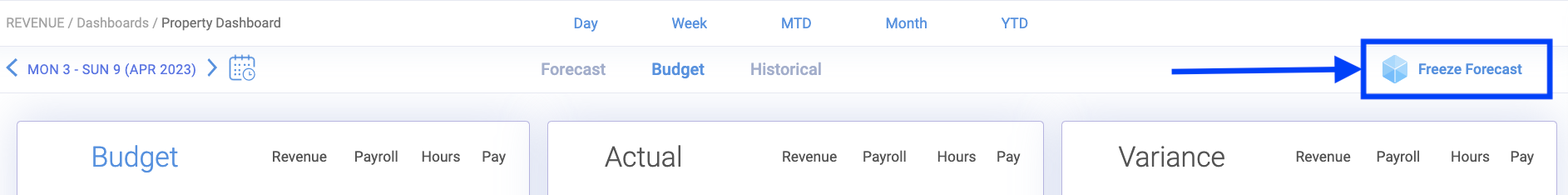
|
 |
You have the ability to unfreeze the forecast should anything major change, however in order to reflect the data accurately we would advise that you only freeze the forecast once.
- Once frozen, this will automatically publish the weeks roster for your site. If your team have access to the mobile app, they will now be able to see the roster via the "MySchedule" area.
⚠️If you have access to freeze the forecast, you will also be able to "Publish Roster" from with the Roster view in Alkimii. For more information, click here!
- Should you need to unfreeze or unpublish the forecast, click on "Budget" and select the option from the top right corner.
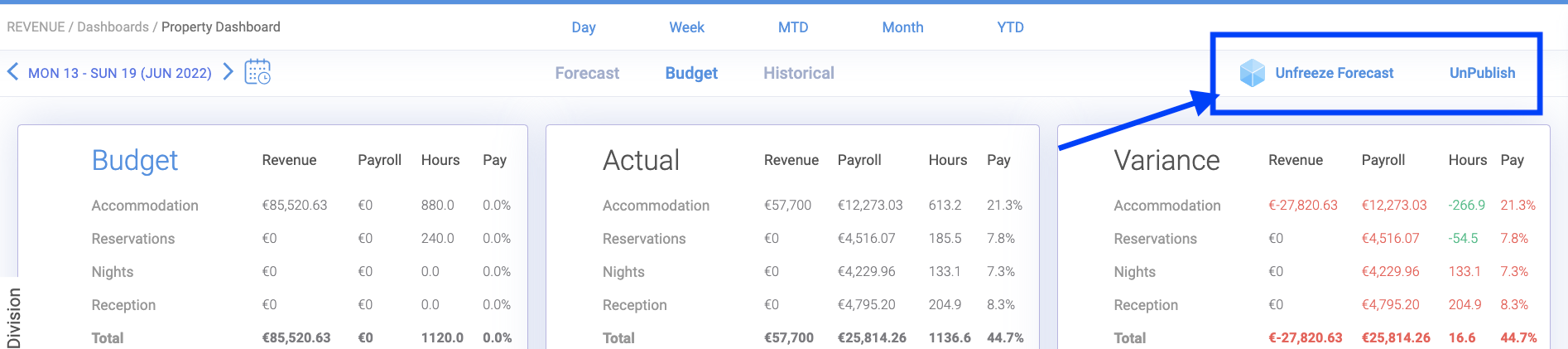
|
 |