Clear Cookies & Cache from Browser
This article will show you how to clear cookies and cache from your browser.
If you find Alkimii is running a little slower than usual, cached data may be affecting your browser. In this case, we recommend clearing cookies and cache from your browser.
How to clear cookies and cache from your browser:
- Open Google Chrome
We recommend that all our members use Google Chrome for the optimal performance of Alkimii.
- On the top right-hand corner, select the 3 dots to open the browser menu
- Select Settings

- In the search bar type 'Cookies' or 'Cache'.
- Under the Security and Privacy section select "Clear Browsing data"
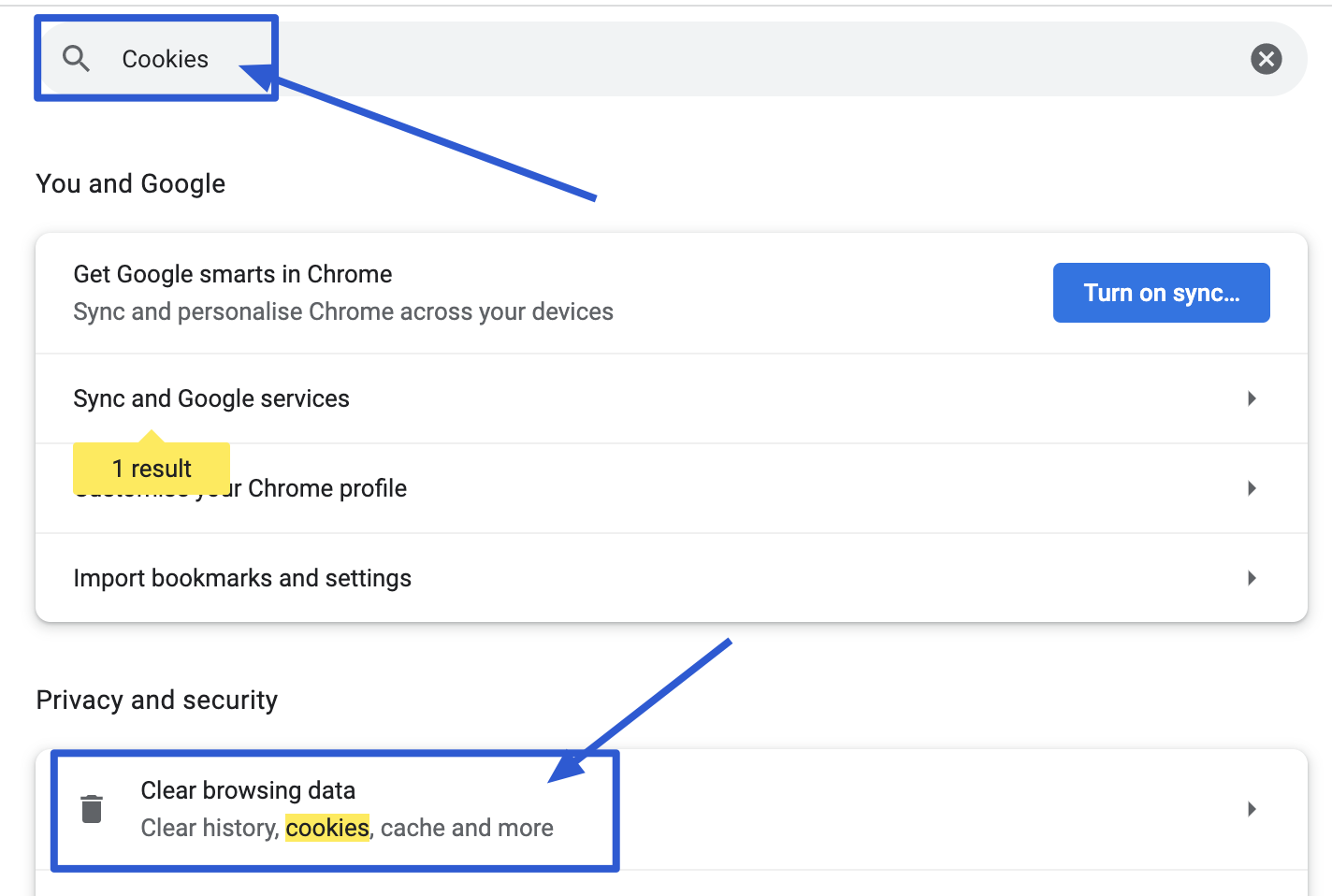
- Under the Security and Privacy section select "Clear Browsing data"
- We recommend selecting the time range as 'All Time' to ensure old data is also removed.

- Select Clear data

- Once done, shut down your browser
- Reopen the browser and log into Alkimii as normal.
If Alkimii is still running slowly, please contact our support team at hello@alkimii.com