How to Add Roster Notes?
This article will show you how you can create Roster Notes within the Week Roster in Alkimii People.
Roster notes enable you to communicate what is happening on any particular day. The notes can be created for a particular day of the week or for a particular department.
- Navigate to Week Roster using the mega menu

- Along the top left of the roster, you will see "Notes"
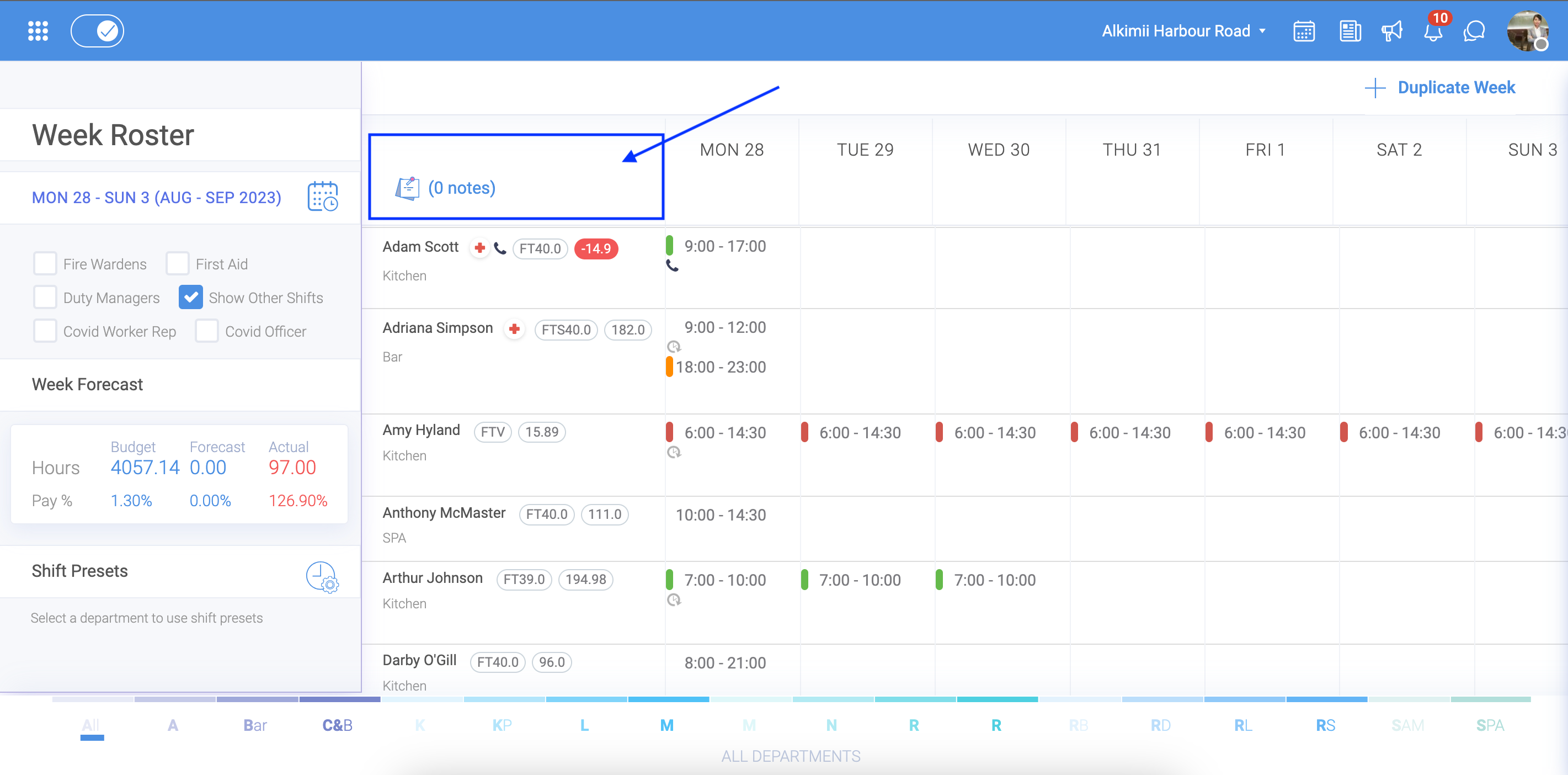
- Click on "Notes"
- A pop up will appear where you can add a "New Note" for this week. These notes will be visible to all employees who have access to the Week Roster.

- These notes can be created for specific departments, if applicable.
- To view department specific notes, select the department from the dropdown menu.
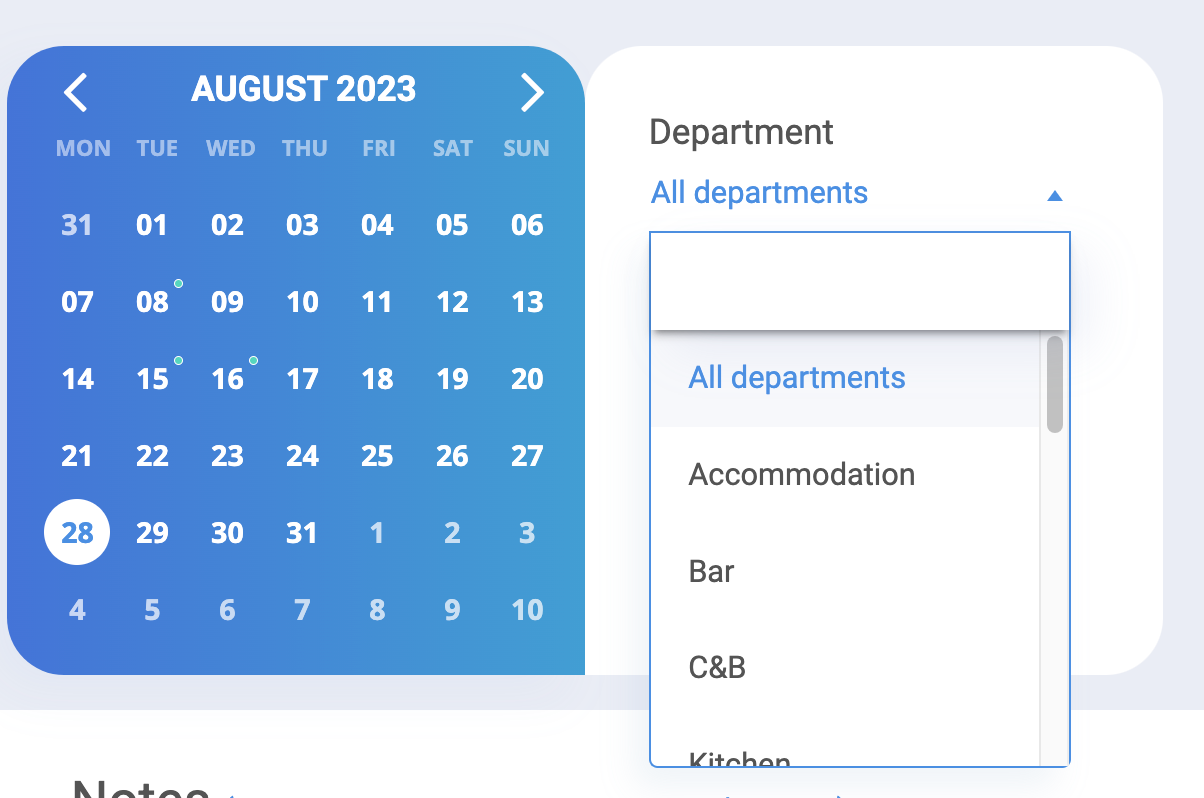
- To create a note, click "New Note"
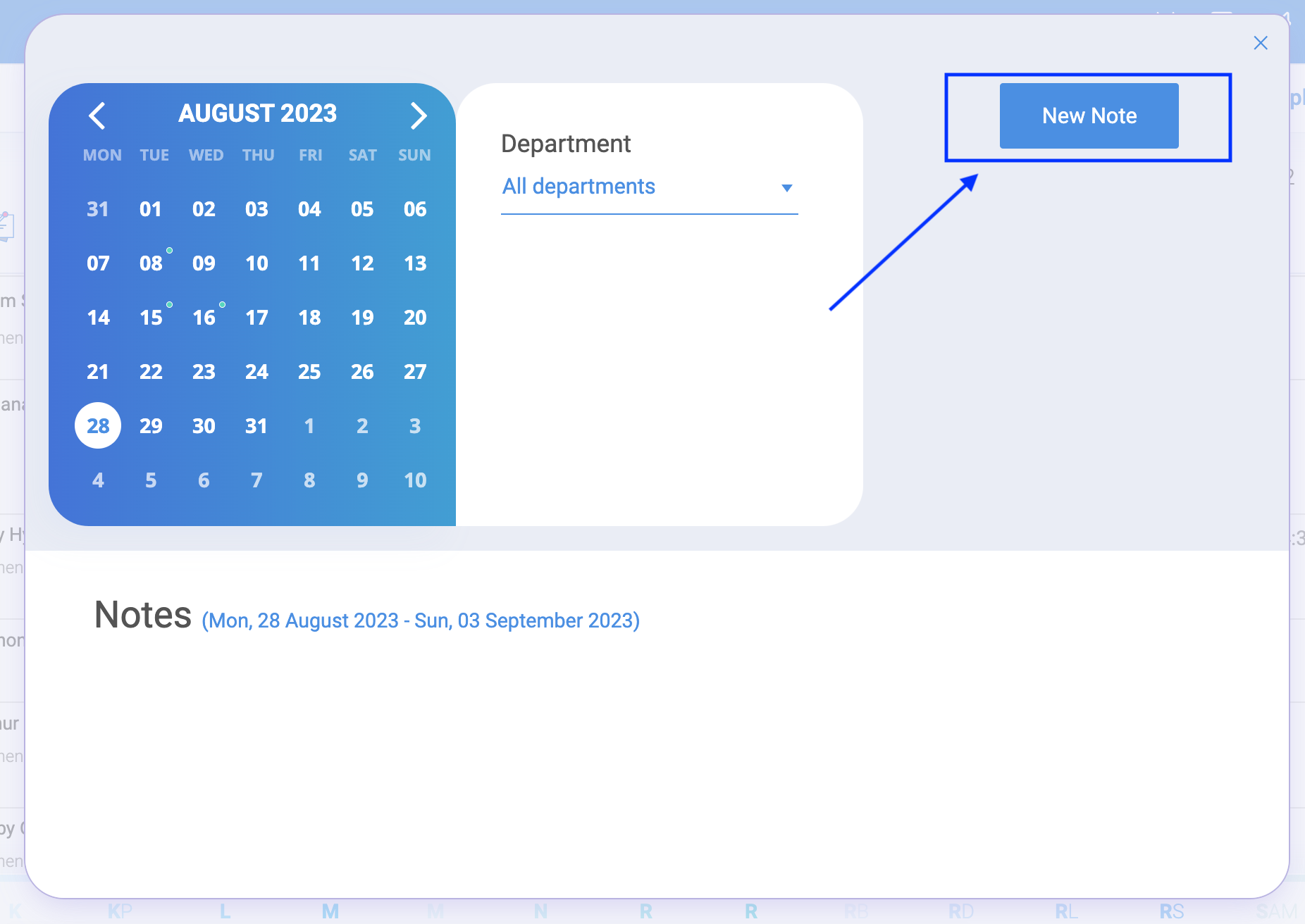
- This will direct you to a details page where you can enter any information relevant to the note
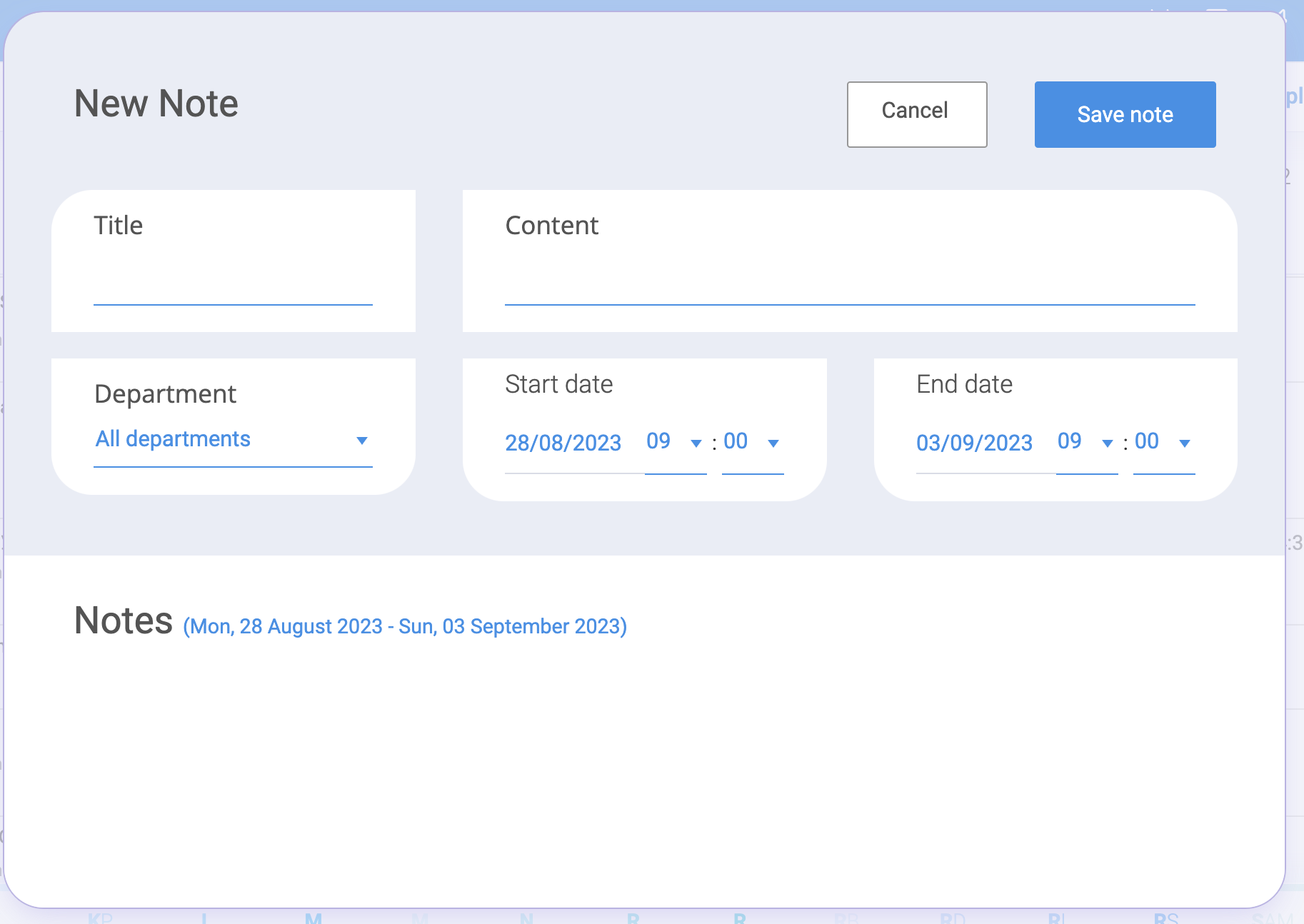
- Notes can be spread across a number of days, if applicable, using the Start and End date function.
- Once satisfied with the entry, click Save.
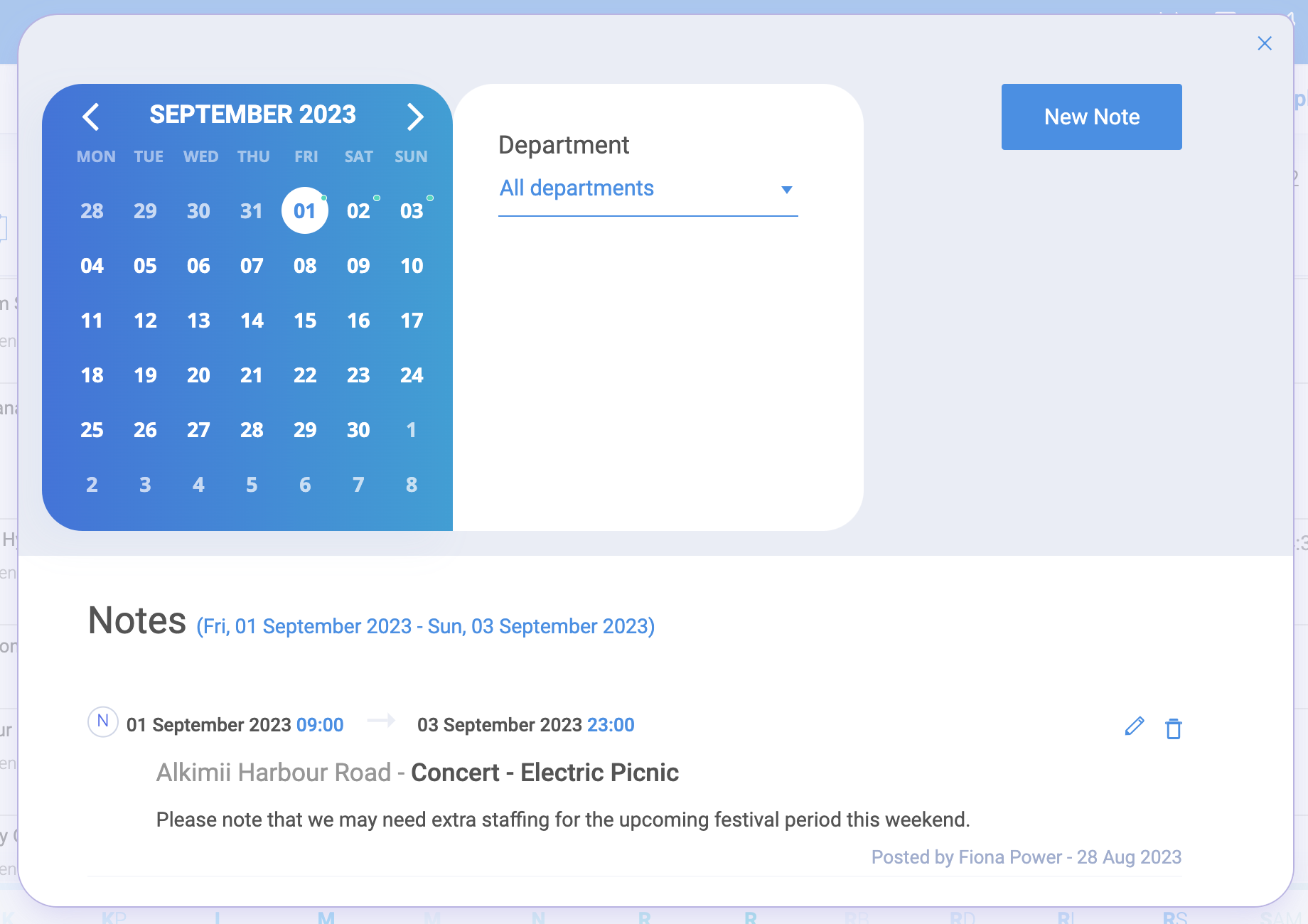
- Your note will appear, with the title visible, along the top in the date row.

For more help with your Roster, click here!
