How to create Event Terms?
If you have Event Terms and Conditions, you can add them here, if there is different T&C's for different kinds of events you can add them here.
How to add Event Terms
- App Settings

- Terms

- Create new terms
You can create different Terms and Conditions for different Event Types or set a generic terms for all Events.
To Create the Terms
- App Settings
- Terms
- Create New Term


- Choose the Event Type (Wedding, Conferences or Birthdays), if applicable using the Prospect dropdown list.
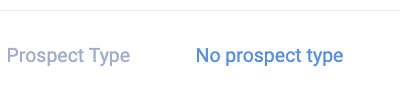
-
- if there is no Event Type, this field can be left blank for generic Terms and Conditions to appear across all documents.
- Add your content (you can copy and paste from your existing documents)

- Bulk Add is available if you wish to add multiple Terms at once.
- Save
For more information on Events, click HERE.